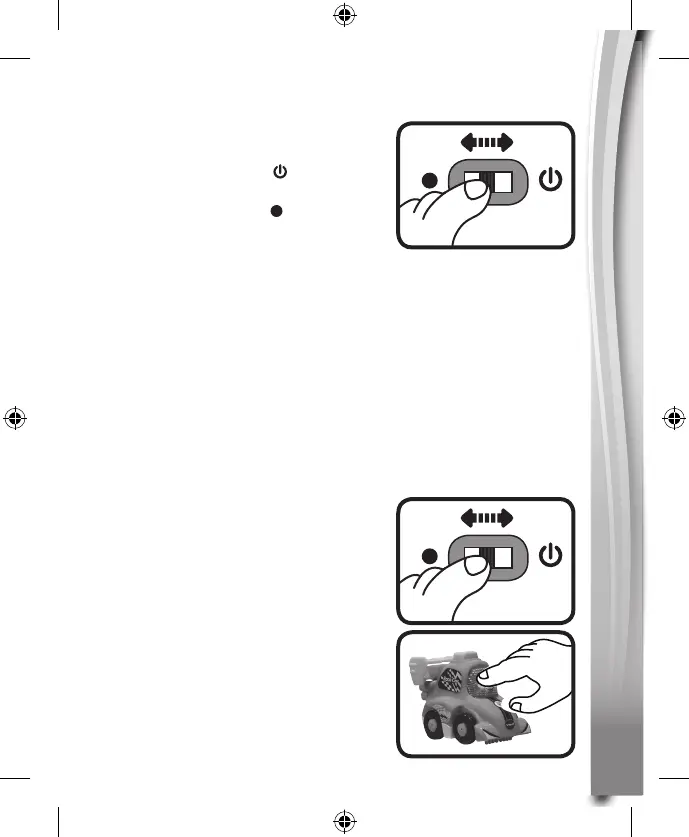9
9
9
9
RACE CAR FEATURES
1. On/Off/ Switch
To turn the Race Car On, slide the On/
Off Switch to the On position. To
turn the Race Car Off, slide the On/
Off Switch to the Off position.
2. Automatic Shut-Off
To preserve battery life, the included Race Car will automatically
shut off after approximately 60 seconds without input. The unit can
be turned on again by pressing the light-up button or by pushing
the Race Car quickly.
NOTE
This product is in Try-Me mode in the packaging. After opening the
package, turn the vehicle off and on again to proceed with normal play. If
the unit powers down while playing, please install a new set of batteries.
ACTIVITIES
Race Car
1. Slide the On/Off Switch to turn the
unit On. You will hear race car sounds,
a song and a phrase. The light will
ash with the sounds.
2. Press the Light-Up Button to
hear sounds,
songs, phrase
s and
melodies. The light will ash with the
sounds.
