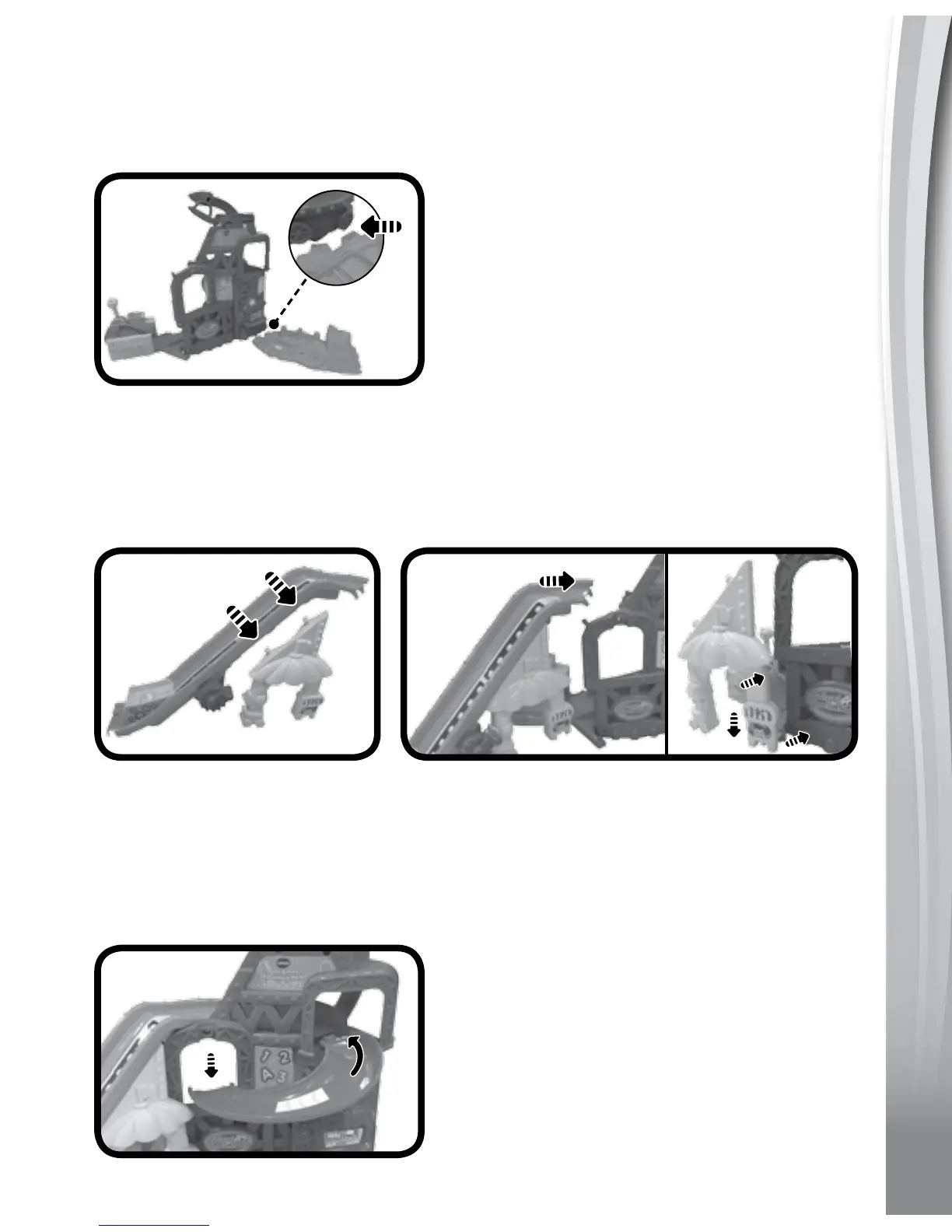12
12
12
3. Insert the SmartPoint
®
Ramp Base into the Roller Coaster
Structure, as shown below. You will hear a “click” sound to indicate
both pieces are secure.
4. Attach the SmartPoint
®
Hill Track to the Hill Support. Then,
attach the SmartPoint
®
Hill Track to the side of the Roller Coaster
Structure and Catapult Track. You will hear a “click” sound to
indicate the pieces are secure.
5. Now, attach Slide Tracks A, B and C to the Roller Coaster
Structurefollowingthestepsbelow:
A: Attach Slide Track A to the Roller Coaster Structure, as
shown in the picture. You will hear a “click” sound to indicate
the piece is secure.
先安装房子和常
轨道
