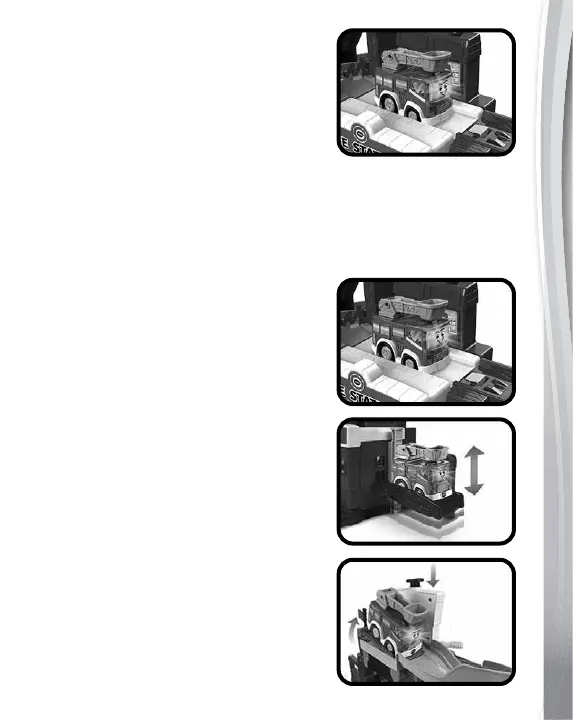15
4. Place the Fire Truck on one of the
playset’s four SmartPoint
®
locations
to see the Fire Truck’s lights flash
and to hear fun sounds, short tunes
and phrases. The Fire Truck even
interacts with other Go! Go! Smart
Wheels
®
playsets (other playsets sold
separately)
ACTIVITIES
Fire Station
1. Place the Fire Truck or any
SmartPoint
®
vehicle (each
sold separately) on any of the 4
SmartPoint
®
locations to trigger fun
sounds, songs or phrases.
2. Put the Fire Truck on the SmartPoint
®
elevator and then move the elevator
up and down.
3. Put the Fire Truck on the SmartPoint
®
Launcher. Then press the launcher
button to ring the bell to roll the Fire
Truck down the ramp and into the
action.