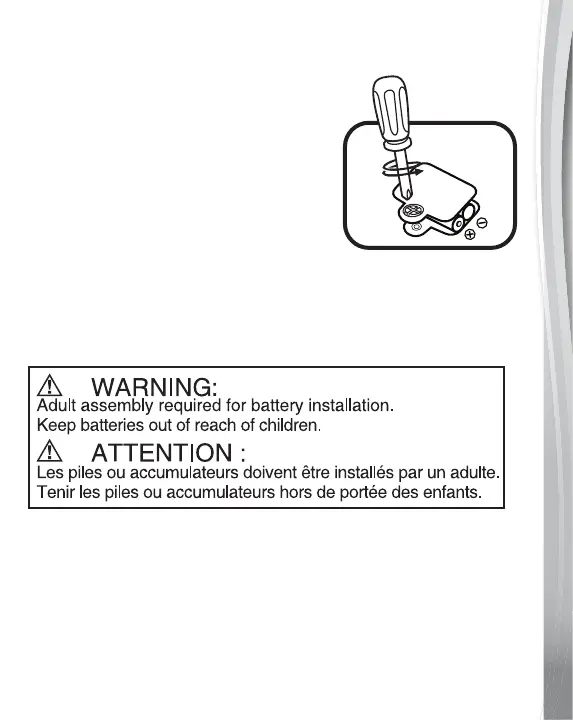8
INSTRUCTIONS
Battery Removal And Installation -- Dump Truck
1. Make sure the unit is turned OFF.
2. Find the battery cover located on
the bottom of the Dump Truck, use a
screwdriver to loosen the screw and
then open the battery cover.
3. Remove old batteries by pulling up
on one end of each battery.
4. Install 2 new AAA (AM-4/LR03)
batteries following the diagram
inside the battery box. (For best performance, alkaline
batteries or fully charged Ni-MH rechargeable batteries are
recommended).
5. Replace the battery cover and tighten the screw to secure.
MPORTANT: BATTERY INFORMATION
• Insert batteries with the correct polarity (+ and -).
• Do not mix old and new batteries.
• Do not mix alkaline, standard (carbon-zinc) or rechargeable
batteries.
• Only batteries of the same or equivalent type as recommended
are to be used.
