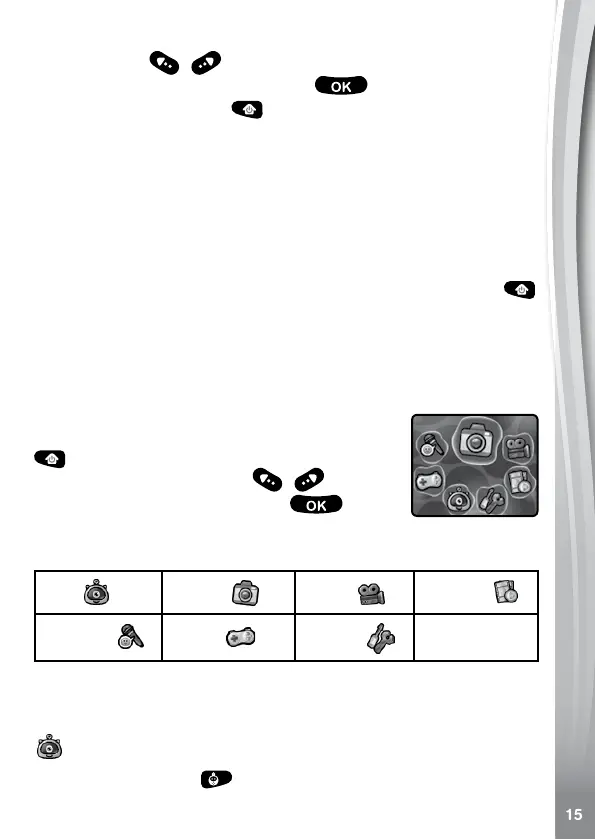LEFT, RIGHT
Arrow Buttons to change the value of day, month, year,
hour and minute. Press the OK Button
or press the HOME Button to go back.
in the Settings Menu.
NOTE:
recharged and the date and time may need to be reset.
TURN KIDIzOOm
®
FLIX
®
OFF
Kidizoom
®
FLIX
®
OFF, hold down the Home Button
Kidizoom
®
FLIX
®
will also automatically shut OFF
after a short period of time without user input.
HOmE mENU
Home Menu, you can access all activities
on the Kidizoom
®
FLIX
®
. Press the Home Button
LEFT, RIGHT Arrow Buttons to select
an activity, pressing the OK Button to
Home Menu
Camera
Videos
Playback
Voice
Recorder
Settings
ACTIvITIES
FLIX
Press the FLIX Button anytime to interact with FLIX
FLIX
