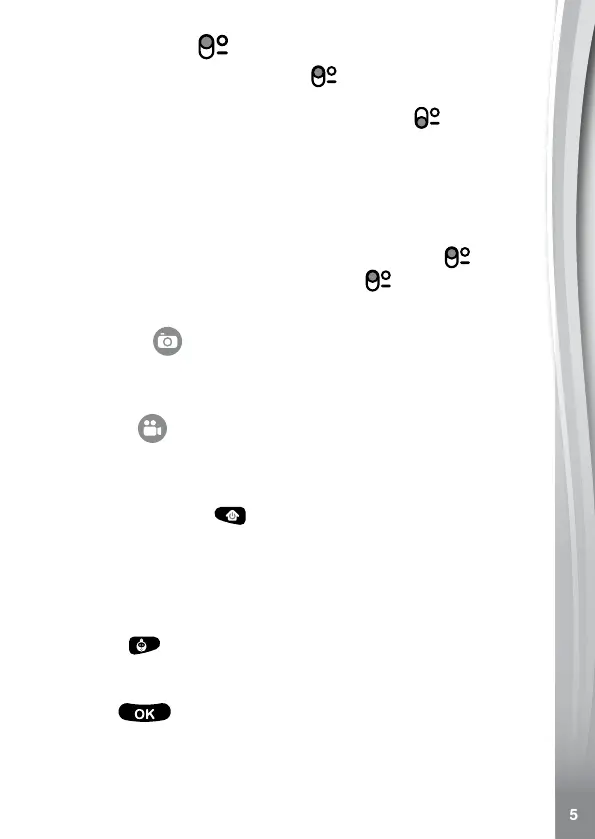MasterPowerSwitch
OFF position , the battery will be
disconnected, Kidizoom
®
FLIX
®
will not function and the battery will
ON position
, the battery
will be connected, Kidizoom
®
FLIX
®
will function and the battery can
be charged.
NOTE:
You may need a small tool (such as a paperclip) to move the switch to
the ON or OFF position.
OFF position
in daily
OFF position when Kidizoom
®
FLIX
®
Camera Button
Press this button to switch to Camera Mode; from here you can take
photos.
Video Button
Press this button to switch to Video Mode
stop recording videos.
Home (ON/OFF) Button
Press this button to turn Kidizoom
®
FLIX
®
ON
Kidizoom
®
FLIX
®
OFF.
Kidizoom
®
FLIX
®
is ON
Menu or to return to the previous Menu.
FLIX Button
Press this button to play with FLIX or to see the FLIX submenu.
OK Button
NOTE:OK Button can also be used to take photos when in
Camera ModeVideo Mode.