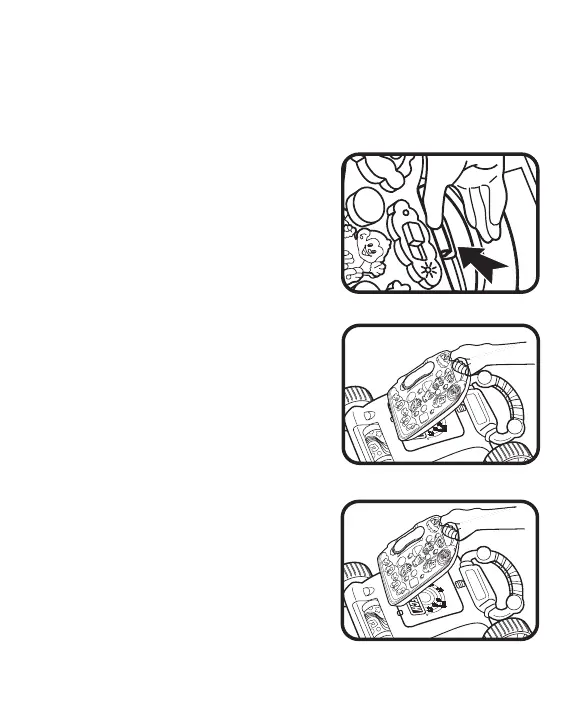10
HOW TO REMOVE THE
ELECTRONIC ACTIVITY BOARD:
1. Locate the release lock on the front side
of the walker. The lock is positioned
by the handle of the electronic activity
board. See diagram.
2. Slide the lock up and lift up on the
electronic activity board, removing it
from the walker.
3. The electronic activity board comes
with a carry handle for easy take-along
play. Your child will enjoy its portability
while learning about colors, numbers,
animals, shapes and more!