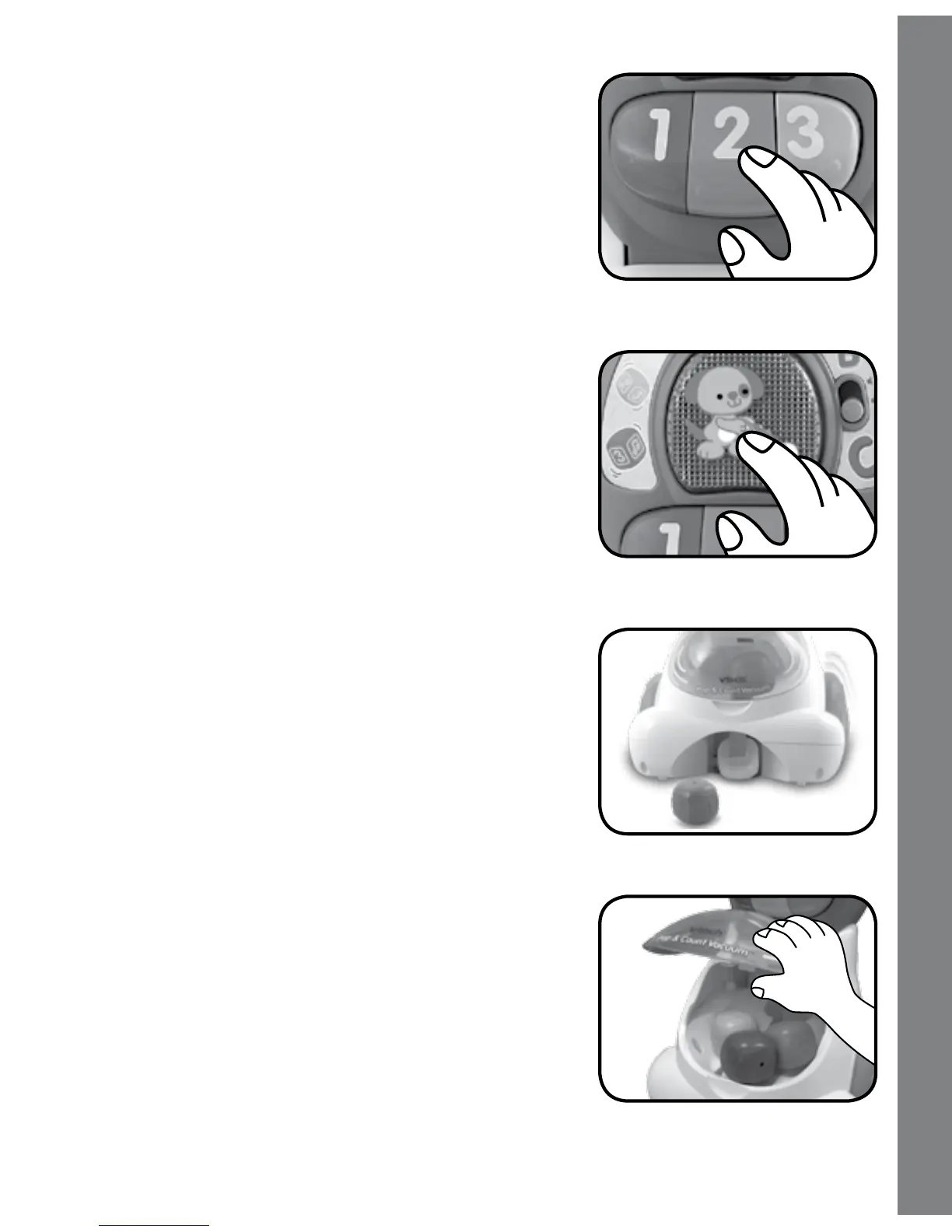7
2. In Learning Mode, press the Number
Buttons to learn numbers and to hear
a question about picking up blocks. In
Music Mode, press the Number Buttons
to hear melodies. The light will ash with
the sound.
3. Press the Puppy Button to hear fun
sounds and songs in Learning Mode, and
to hear more melodies in Music Mode.
The light will ash with the sound.
4. Vacuum up the blocks by rolling the
Pop
& Count Vacuum
TM
over them. As each
block is picked up, the vacuum responds
with fun sounds as the blocks bounce
around inside. The light will ash with
the sounds.
5. After vacuuming the blocks, open the
Blocks Container Cover to remove the
blocks, to hear funny sounds in Learning
Mode and to hear funny sounds and short
tunes in Music Mode.
Activities