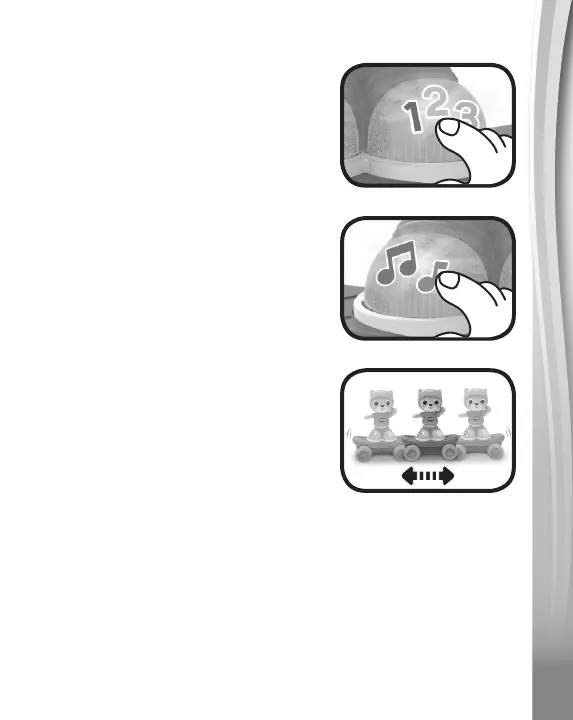6
6
6
ACTIVITIES
1. Number Button
Press the Number Button to learn
about numbers and counting, and
hear cute sounds and short tunes. The
cat will turn its body when the button
is pressed. The lights will flash with
the sounds.
2. Music Button
Press the Music Button to hear
songs, music, fun sounds and short
tunes. The cat will turn its body when
the button is pressed. The light will
flash with the sounds.
3. Motion Sensor
Push or pull the skateboard to activate
the motion sensor and hear music,
fun sounds, playful phrases, and tunes.
When a song or a melody is playing,
push or pull the skateboard again to
add fun sounds on top of the song or
melody. The light will flash with the
sounds.
