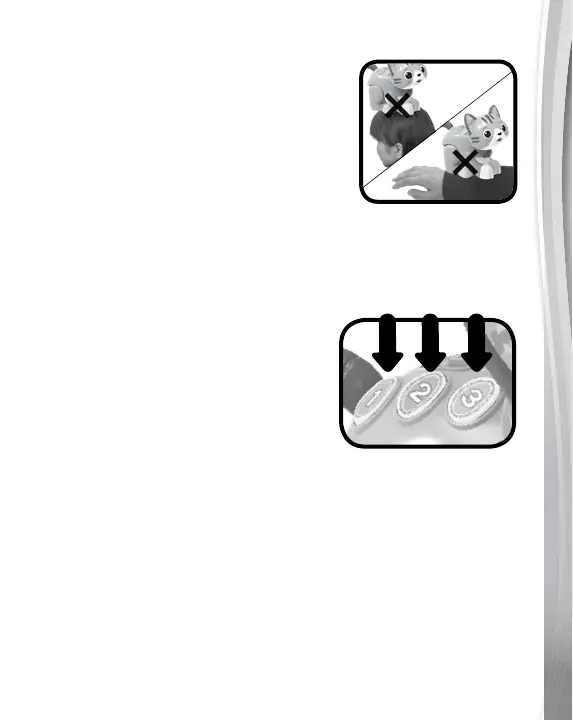4
NOTE
Keep your body, hair and clothing away
from the moving kitty. If something gets
caught in the kitty's wheel, turn the kitty Off
by sliding the On/Off/Mode Selector to the
Off position.
ACTIVATE NORMAL PLAY MODE
The Purr & Play Zippy Kitty
™
is in a
Try-Me mode in the package.
To activate normal play mode, please
follow the below steps:
1) Turn the unit on. Press and hold the
three Number & Color Buttons
together for at least three seconds.
2) You will hear two short sounds to
indicate that normal game play has
been activated.
