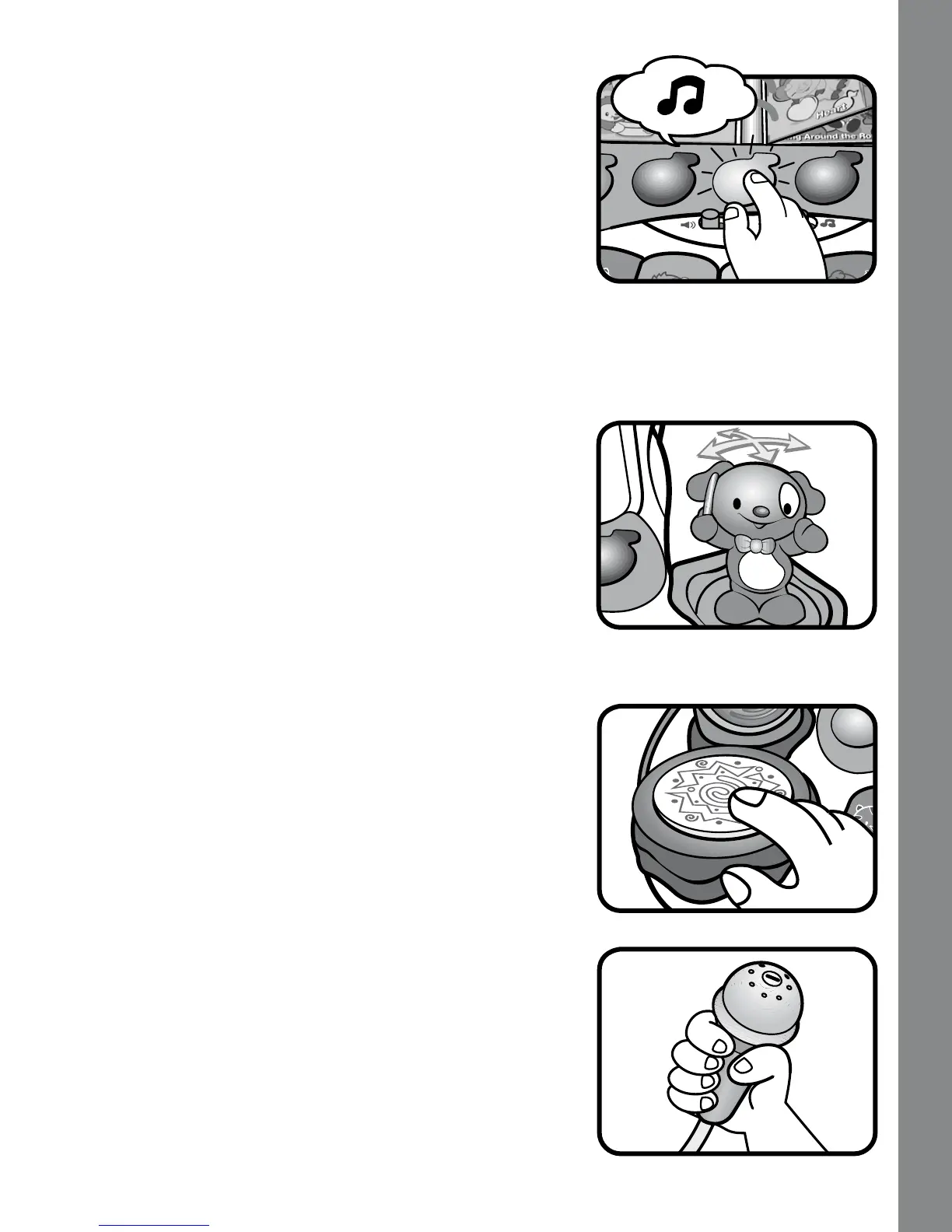7
4. Press the light-up music note buttons
to hear a variety of songs, animal names
and sounds, shapes and vocabulary
words in the learning mode. In the
music mode, you will hear a variety of
melodies. Press the light-up music note
buttons while a melody is playing to hear
the related animal sound play over the
melody. The lights will ash with the
sound.
5. Move the
puppy to hear fun sounds. If
a melody is playing, move the puppy to
increase the tempo of the melody or hold
the puppy in one position to decrease
the tempo of the melody. Stop moving
the puppy to hear the melody resume
normal play. The lights will ash with the
sound.
6. Press the
drum pad to hear a musical
phrase and a variety of drum beats.
Press the drum pad while a melody is
playing to hear drum sounds play over
the melody. The lights will ash with the
sound.
7. Use the
microphone to sing along with
the many songs and melodies.
Instructions & Activities
76500IM.indd 7 3/8/07 8:43:03 AM
