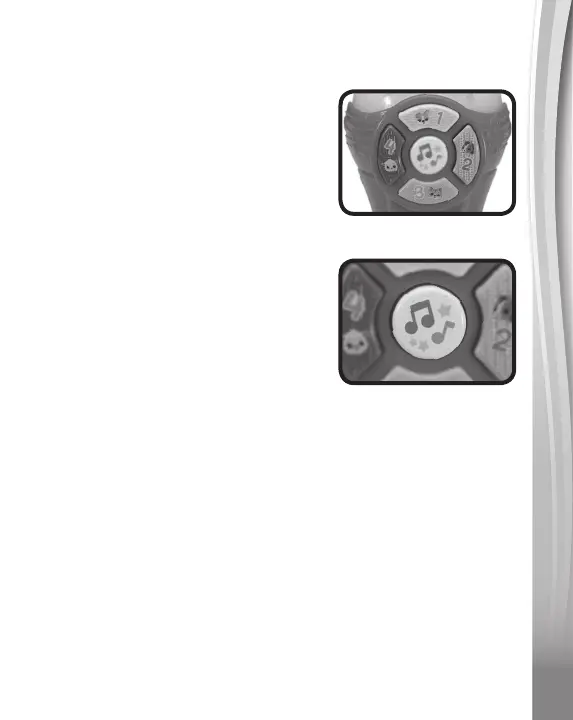6
6
6
ACTIVITIES
1. Animal Buttons
By pressing the Animal Buttons, it
will introduce numbers, animal names
and sounds with songs and playful
phrases. The lights will flash with the
sounds.
2. Music Button
Press the Music Button to hear
sung songs and melodies. Press the
animal buttons to add the animals
singing to the melody. The lights will
flash with the sounds.
3. Microphone Amplifier
Talk into the microphone, hear echoes and see the lights
change colors. When you talk to the microphone for 2 seconds
continuously during melody, you will hear fun sounds. The
program sound will be lowered if the microphone amplifier is
activated.
