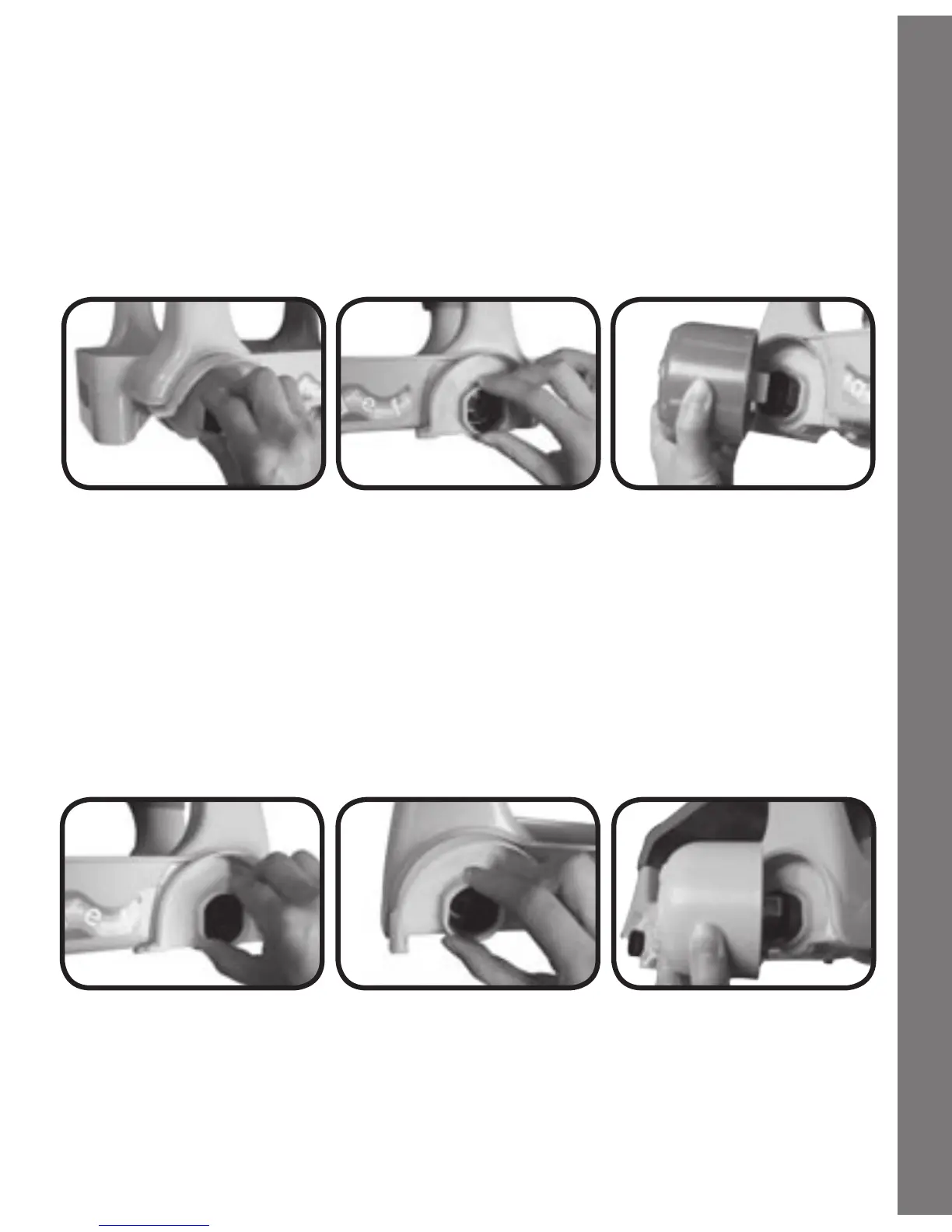7
3. Install the two blue front brackets and two green carriage wheels by
tting the brackets over their respective front sockets on the sides
of the carriage. Then, insert two green carriage wheels into the
front sockets on the sides of the carriage. Push the wheels into the
sockets until you hear a click. Once you have installed the wheels,
they cannot be removed.
4. Install the two blue back brackets and two green carriage wheels
by tting the back brackets over their respective back sockets on
the sides of the carriage. Then, insert two green carriage wheels
into the back sockets on the sides of the carriage. Push the wheels
into the sockets until you hear a click. Once you have installed the
wheels, they cannot be removed.
Assembly Instructions
