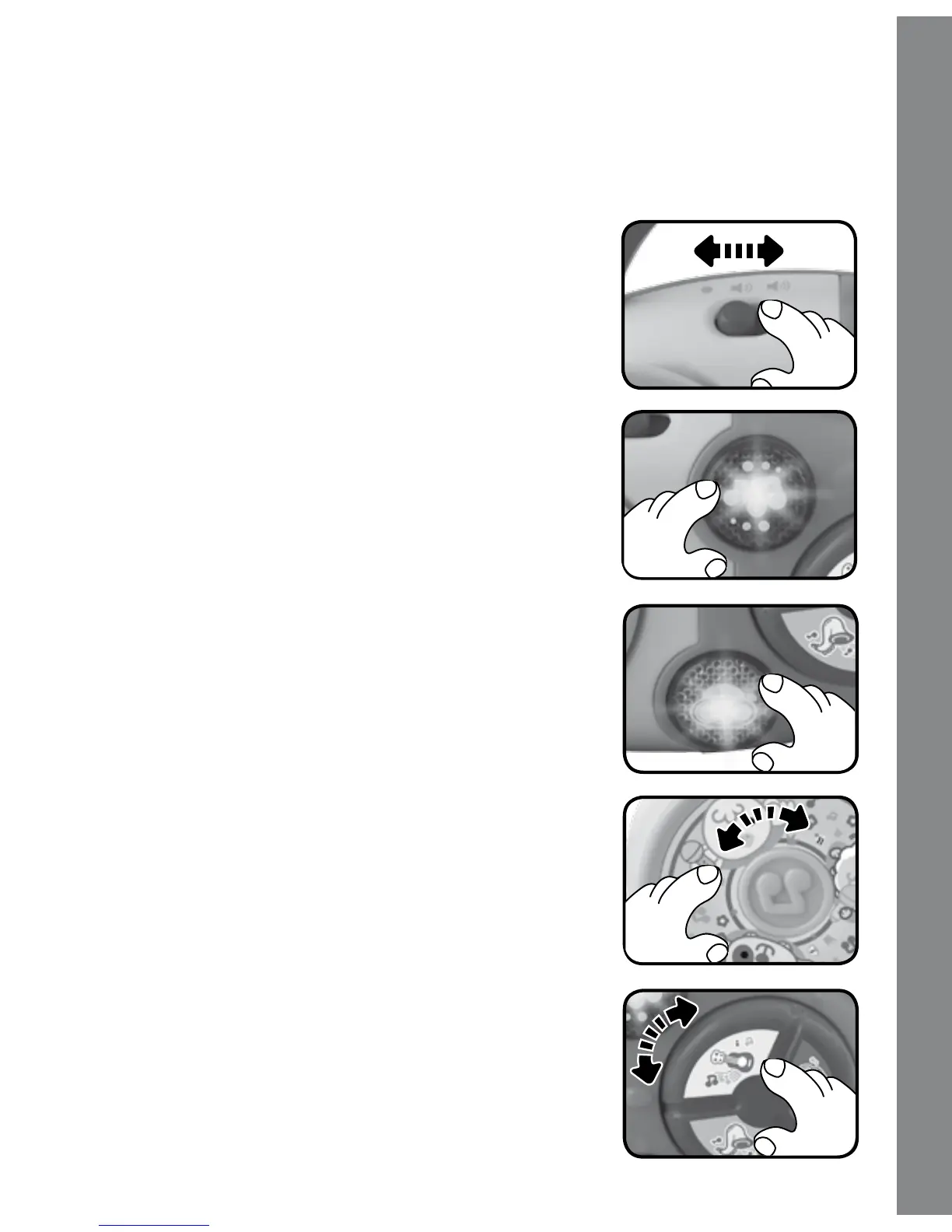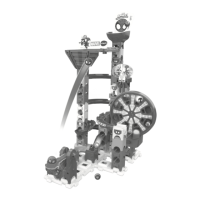5
again by pressing any button or rotating the
CD or instrument dial.
ACTIVITIES
1. Slide the on/off/volume control switch to
turn the unit on. You will hear a fun phrase
and a song. The lights will flash with the
sound.
2. Press the music button to hear a variety
of melodies. The lights will flash with the
sound.
3. Press the radio button to hear animals
singing and phrases. The lights will flash
with the sound.
4. Turn the CD to hear a variety of melodies.
The lights will flash with the sound.
5. Turn the instrument dial to hear musical
phrases, instrument sounds and music. The
lights will flash with the sound.
Activities
