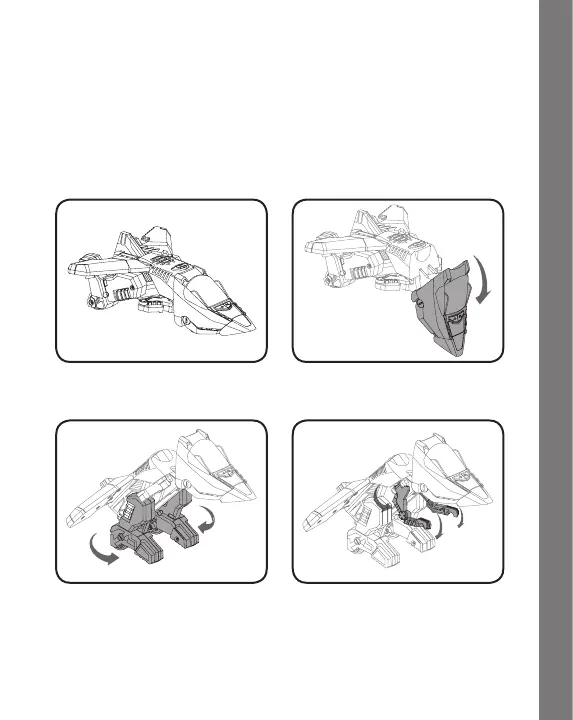6
6. TURNING UNIT OFF/ AUTOMATIC SHUT-OFF
Slide the ON/OFF Switch to OFF to turn the unit OFF.
To preserve
battery life, the unit will automatically power-off after several minutes
without input.
Switching
HOW TO SWITCH THE PLANE TO A DINO
1. Jet shape 2. Move the head down
3. Fold the back legs 180
degrees to face forwards
4. Flip out the two arms and
turn forwards
