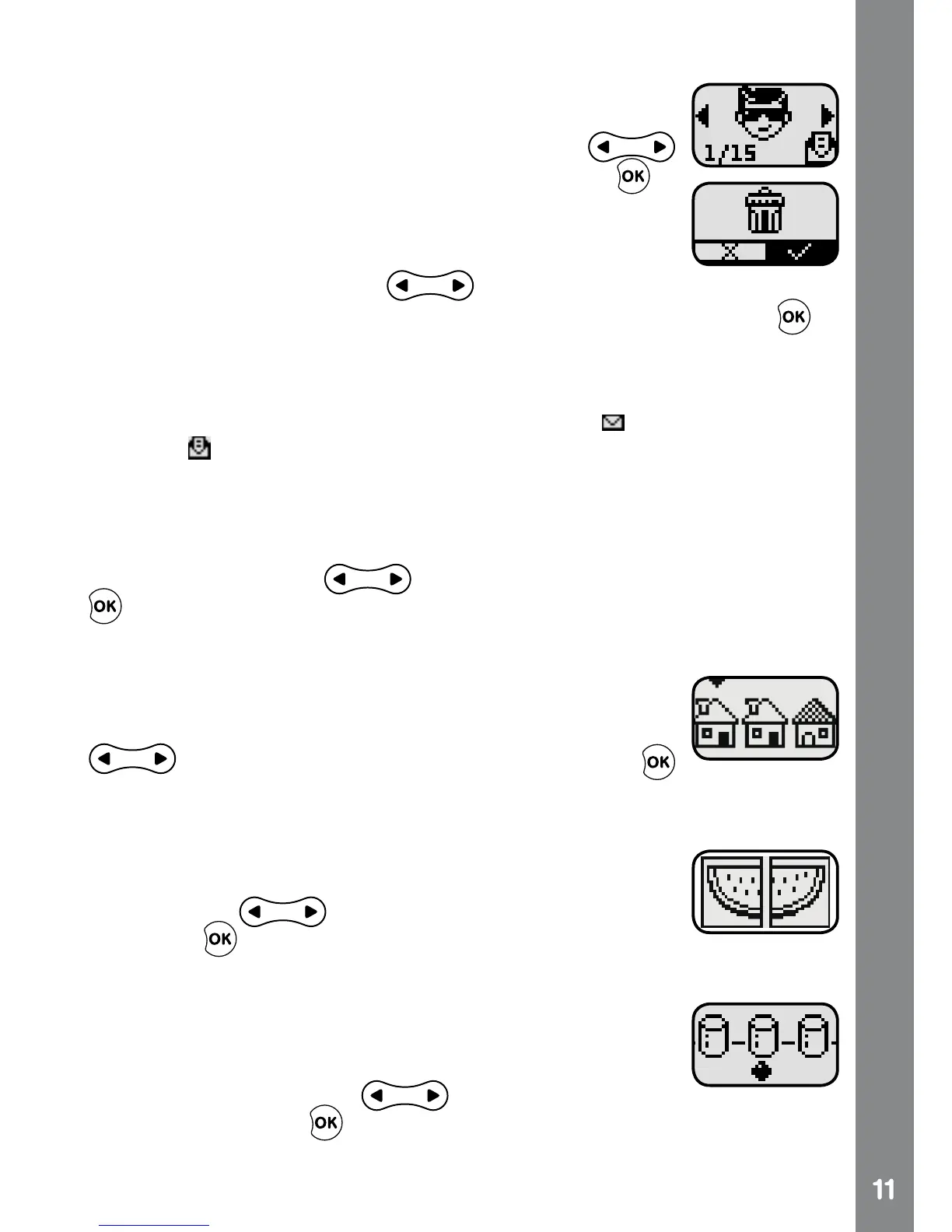Activities
3. MAILBOX
Received messages will be automatically saved in the
mailbox. You will nd your received messages with the
avatar of the sender. Use the Left/Right Buttons
to choose a message to read. Press the OK Button to
read your message.
After you have read the message, you will be prompted
to delete the message.
Use the Left/Right Buttons
to choose the “√” to delete your
message, or the ‘X’ to keep the message. Press the OK Button to
conrm your answer.
Only 15 messages can be stored in your mailbox at any given time. Be
sure to delete any unnecessary messages in order to keep space for
important messages. Unread messages will show
, and read messages
will show . Reminder: when the batteries are removed from the unit, all
messages will be automatically deleted.
4. GAMES
There are 3 games included in your Text & Chat Walkie-Talkies™. Use
the Left/Right Buttons to choose a game. Press the OK Button
to start playing.
Odd One Out
Three pictures are shown on the screen. One of them
is different from the others. The object of the game is
to choose the odd one out. Use the Left/Right Buttons
to select your answer. Press the OK button
to conrm your selection.
Quick Match
Half a picture will appear on the left side of the screen.
Find the other half to complete the picture. Use the Left/
Right Buttons
to select your answer. Press the
OK Button to conrm your selection.
Hidden Ball
Keep your eye on the ball! The ball will be hidden under
one of the three cups. The cups will then be moved
around. Can you guess where the ball went?
Use the Left/Right Buttons to select your answer.
Press the OK Button to conrm your selection.
