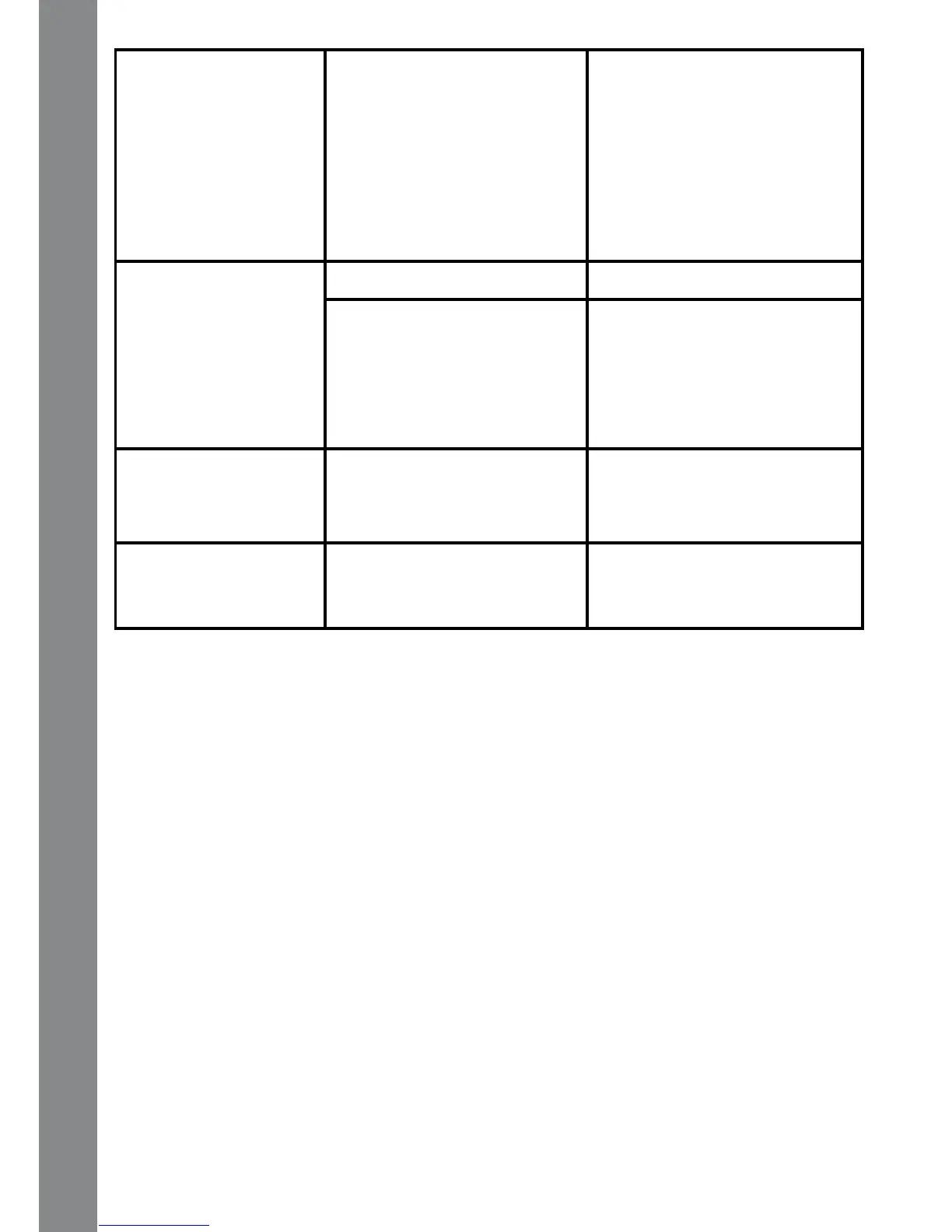14
The rst or last word
of a transmission is
cut-off
Incorrect use of the Talk
Button
Press the Talk Button,
wait one second following
the “bleep” sound to begin
speaking
After you have nished
speaking, wait one second
before releasing the Talk
Button
Voice distortion Volume level is too high Decrease the volume level
Speaking too close or
too loud
Hold the unit 2~3 inches
from your mouth
Speak in a normal voice
Do not whisper or yell into
the microphone
Echo or feedback
noise
The units are operating to
close together
Keep the units at least 6
feet apart
Decrease the volume level
Interactive
messages are not
working
Blowing into the wrong
spot or blowing too gently
Blow toward the
microphone or blow a little
harder
If you have a problem that cannot be solved by using this manual, we
encourage you to visit us online or contact our Customer Services
Department with any problems and/or suggestions that you might have.
A support representative will be happy to assist you.
Before requesting support, please be ready to provide or include the
information below:
• The name of your product or model number (the model number is
typically located on the back or bottom of your product).
• The specic problem you are experiencing.
• The actions you took right before the problem occurred.
Internet: www.vtechkids.com in the U.S., or www.vtechcanada.com in
Canada
Phone: 1-800-521-2010 in the U.S., or 1-877-352-8697 in Canada.
Troubleshooting
