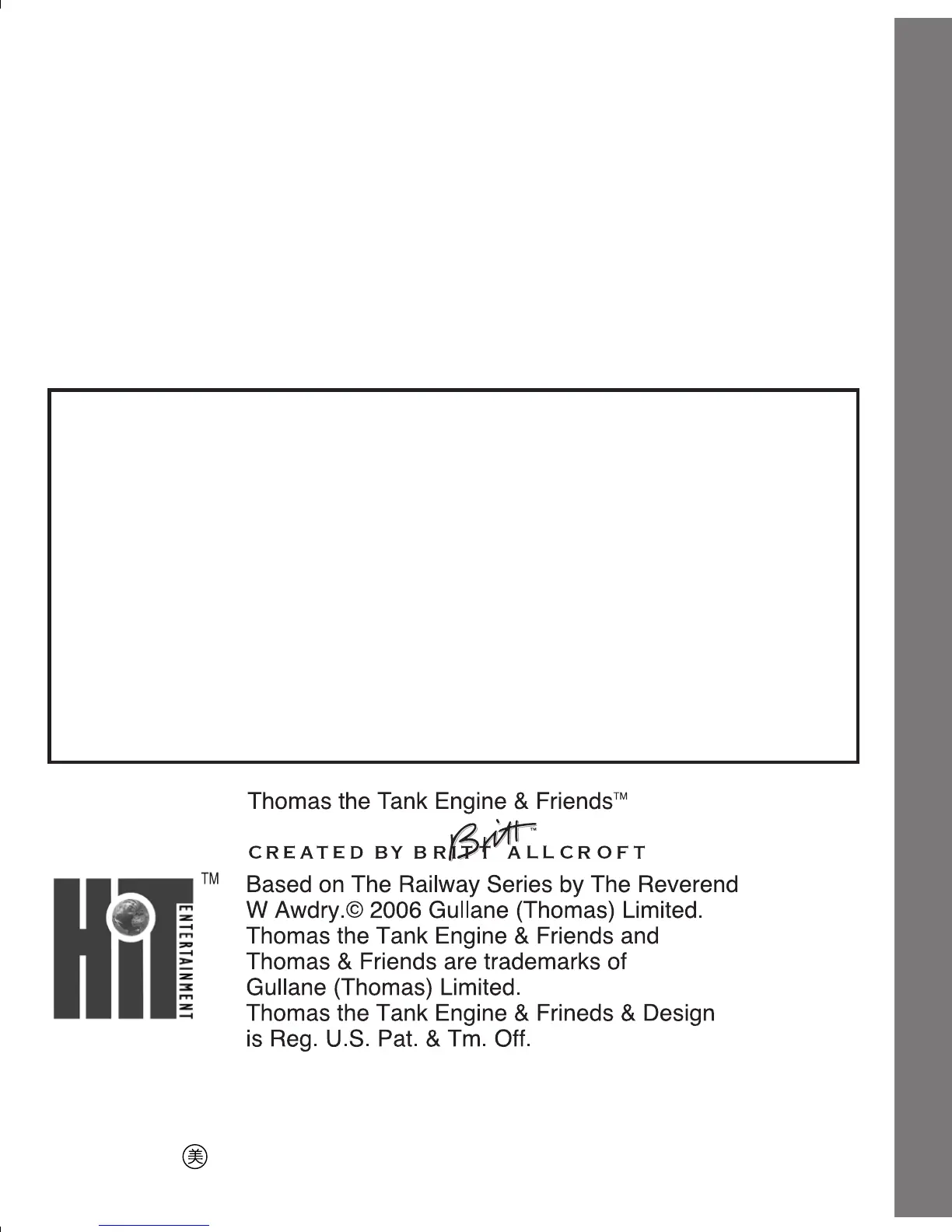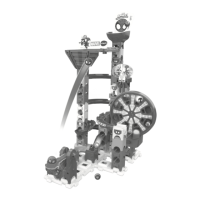• Reorient or relocate the receiving antenna.
• Increase the separation between the equipment and receiver.
• Connect the equipment into an outlet on a circuit different from that
to which the receiver is connected.
• Consult the dealer or an experienced radio/TV technician for help.
Caution:
party responsible for compliance could void the user’s authority to
operate the equipment.
IMPORTANT NOTE:
Creating and developing VTech
®
Thomas & Friends: Learn &
Explore Laptop products is accompanied by a responsibility
that we at VTech
®
take very seriously. We make every effort to
ensure the accuracy of the information which forms the value
of our products. However, errors sometimes can occur. It is
important for you to know that we stand behind our products
and encourage you to call our Consumer Services Department
at 1-800-521-2010 in the U.S. or 1-877-352-8697 in Canada with
any problems and/or suggestions that you might have. A service
representative will be happy to help you.
©2006 VTech
Printed in China
91-02200-000
Important Note
13