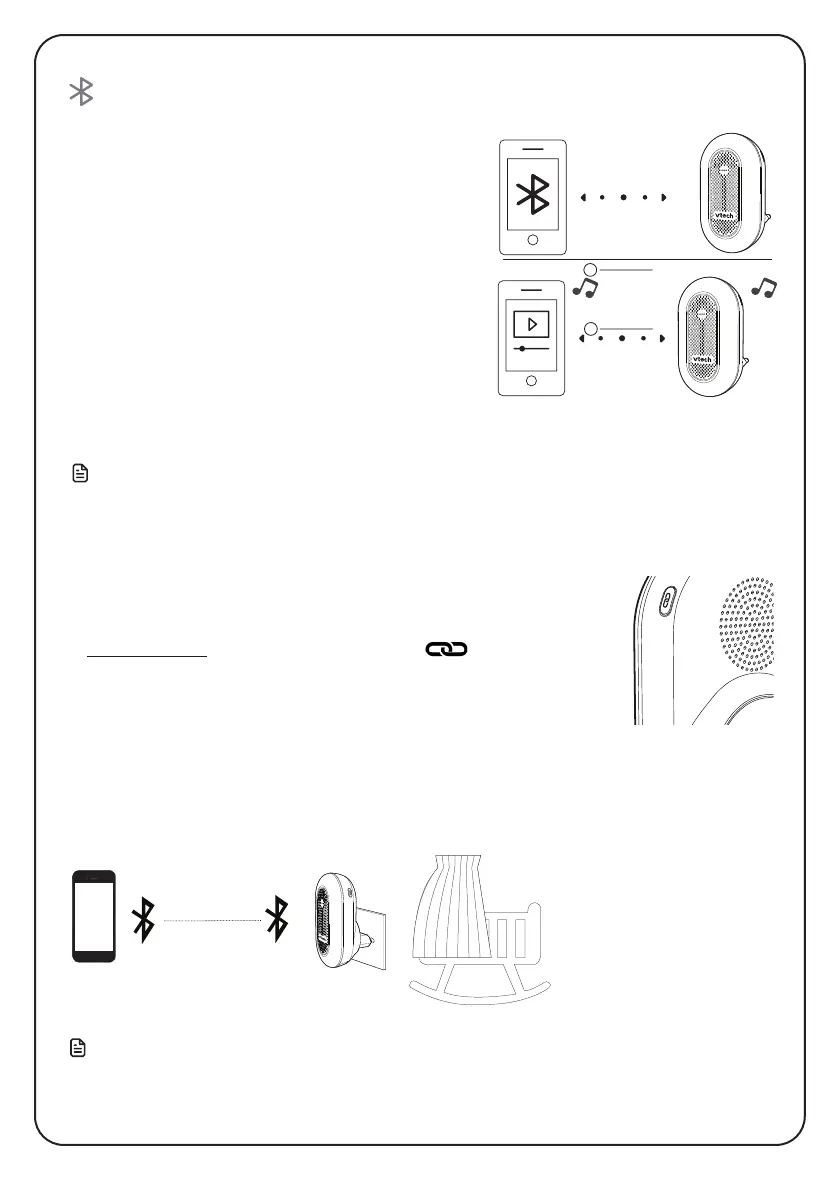8
Audio streaming from your mobile device
The soother is able to function as a Bluetooth
speaker after pairing with a mobile device via
Bluetooth, so you can play your own music from
your mobile device through the soother.
Connect your device with the soother via
Bluetooth audio
To use a Bluetooth enabled mobile device with
your soother, you must pair and connect your
Bluetooth mobile device with the soother, which
is a different connection from the seperate
MyVTech Soother App Bluetooth connection.
Before you begin, make sure that your Bluetooth
enabled mobile device is not connected to any
other Bluetooth device.
1
2
On the soother
• Press and hold the Bluetooth pairing key for 5 seconds to
enter Bluetooth pairing mode.
On your device
• Set your mobile device to discoverable mode before pairing.
• Place you mobile device next to the soother during the whole pairing process.
• Select “V-Hush Plug Speaker” under the device list.
Bluetooth pairing
Note
• After the soother enters the Bluetooth pairing mode, the blue light on the soother will
continue to fade in and out until it is connected to a device.
Note
• If the App sounds are played while streaming music, the App sounds take priority.
Increasing the volume from the App will increase the music streaming volume
when stopping the App sounds.