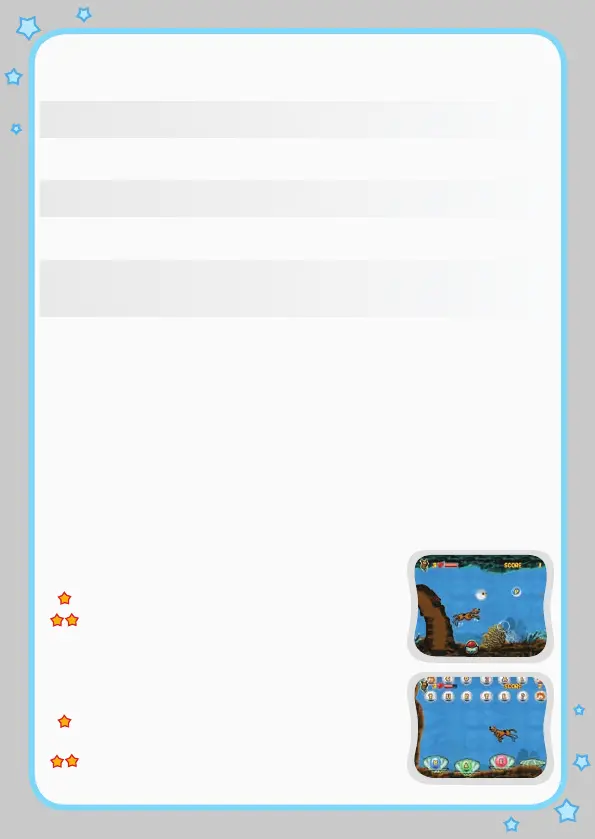8
Other Operations in Sky Sail
Action
Motion Controller Mode Joystick Mode
Fly fast Press and hold ENTER
then release
Press and hold ENTER
then release
Get rid of crows &
parachutes
Tilt the controller left and
right repeatedly
Press color buttons
repeatedly
Select the letters (Mini
Game)
Move the joystick to
the left or to the right
Move the joystick to
the left or to the right
Rotate the letters
clockwise (Mini Game)
Tilt the controller right Press the RED button
Rotate the letters
counter-clockwise (Mini
Game)
Tilt the controller left Press the GREEN
button
Activity 2 - Deepsea Dunk
Curriculum
Vocabulary, Spelling and Object Identification
Game Play
In the deep blue sea, there are many mysterious creatures. But look out
- some of them are not so friendly! Move through the sea, but take care not
to touch any cranky sea creatures.
Letter Bubbles
Help SCOOBY put the word back together by
collecting the right bubble letters.
Easy level:
Spell shorter, more basic words.
Difficult level:
Spell longer, more difficult words.
Letters in the Shells
You will see a word with a missing letter. Guide
SCOOBY to the shell with the correct letter.
Easy level:
Find the missing letter in shorter,
more basic words.
Difficult level:
Find the missing letter in more
difficult words.
