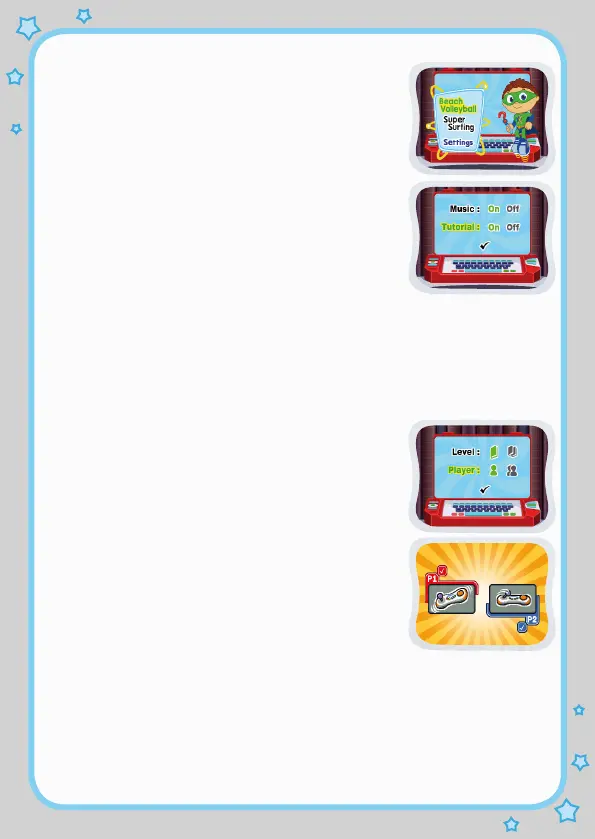3
2. Learning Zone
Sharpen your reading skills in the Learning Zone.
Move the joystick to the game you want.
3. Options
In the Options screen, you can turn the music and
game tutorials on or off. Move the joystick to choose
your options, then move to the OK button to set your
choices.
STEP 2: Choose Your Game Settings
1. Number of Players: Move the joystick to choose one-player or two-player
mode. Press ENTER to make your choice.
Note: Two-player mode is not available on the V.SMILE
®
Pocket™ or
V.SMILE Cyber Pocket™.
2.
Level: Move the joystick to Easy or Difficult level,
and press ENTER to make your choice.
3. Move the joystick to the OK button and press
ENTER to set your choices.
4.
Controller Mode: Move the joystick to choose
Motion Controller Mode or Joystick Mode. Press
ENTER to make your choice.
STEP 3: Start Your Game
For Learning Adventure games, please go to the “Activities – Learning
Adventure” section.
For Learning Zone games, please go to the “Activities – Learning Zone”
section.
