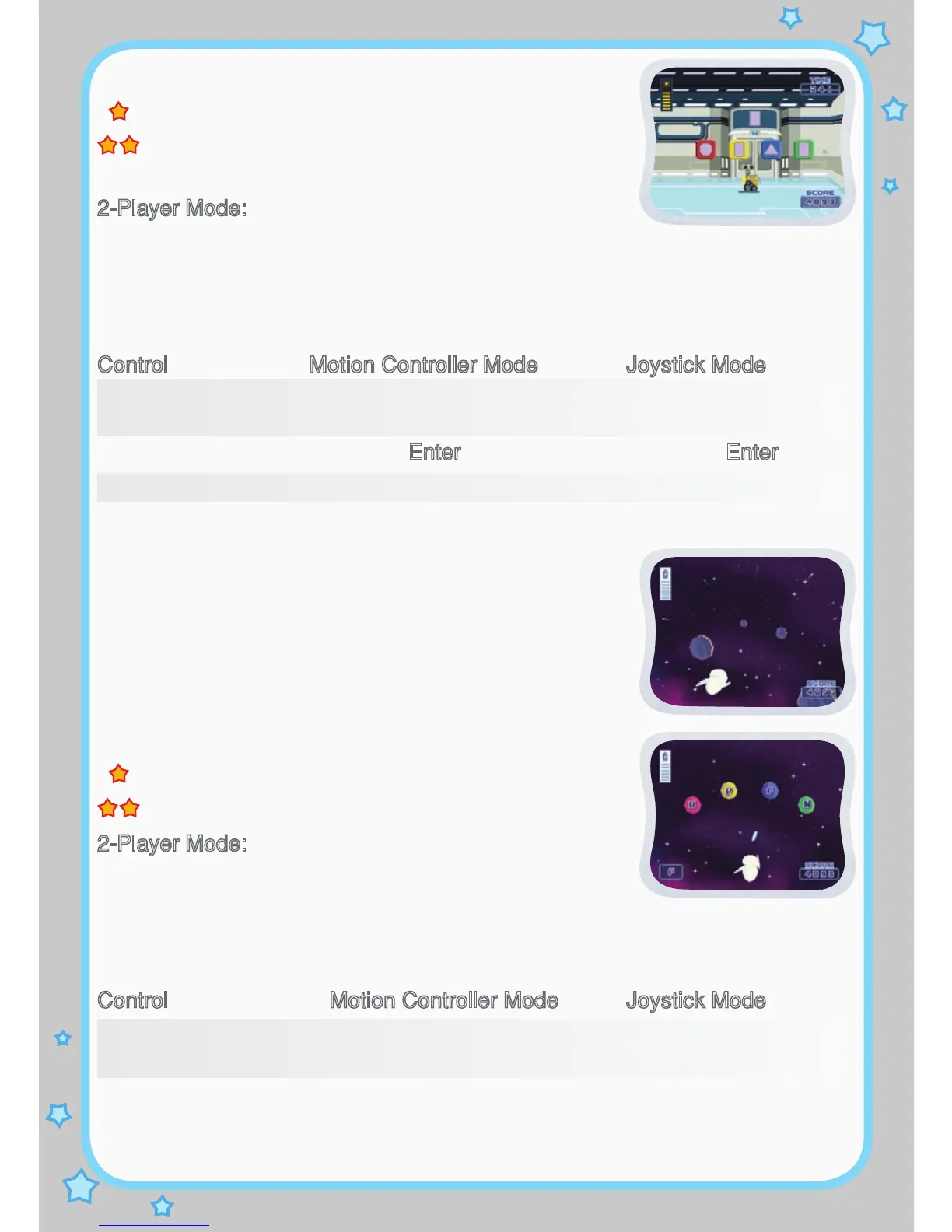8
Curriculum: Shape Matching
Easy Level: Match simple shapes.
Difficult Level: Match more complex shapes.
Finish the game before time runs out.
2-Player Mode: Players will take turns to play this
game. Player 2’s turn begins after
Player 1 finishes the first round of
questions or loses all energy.
Operations:
Control Motion Controller Mode Joystick Mode
Move WALL•E faster
Tilt the controller left and right.
Move the joystick to
the left and right.
Hide WALL•E Press the Enter button. Press the Enter button.
Choose a shape Press the Color buttons.
Press the Color buttons.
Space Dash
Game Play
Get WALL•E and EVE back together. Move WALL•E
and EVE through space and avoid the flying space
rocks. Look at the letter at the bottom of the screen.
Blast the space rock with the correct letter.
Curriculum: Letter Matching
Easy Level: Match uppercase letters.
Difficult Level: Match upper- and lowercase letters.
2-Player Mode: Players will take turns to play this
game. Player 2’s turn begins after
Player 1 finishes the first round of
questions or loses all energy.
Operations:
Control Motion Controller Mode Joystick Mode
Move EVE/WALL•E Tilt the controller Move the joystick to
left and right. the left and right.
Blast a letter rock Press the Color buttons.
Press the Color buttons.