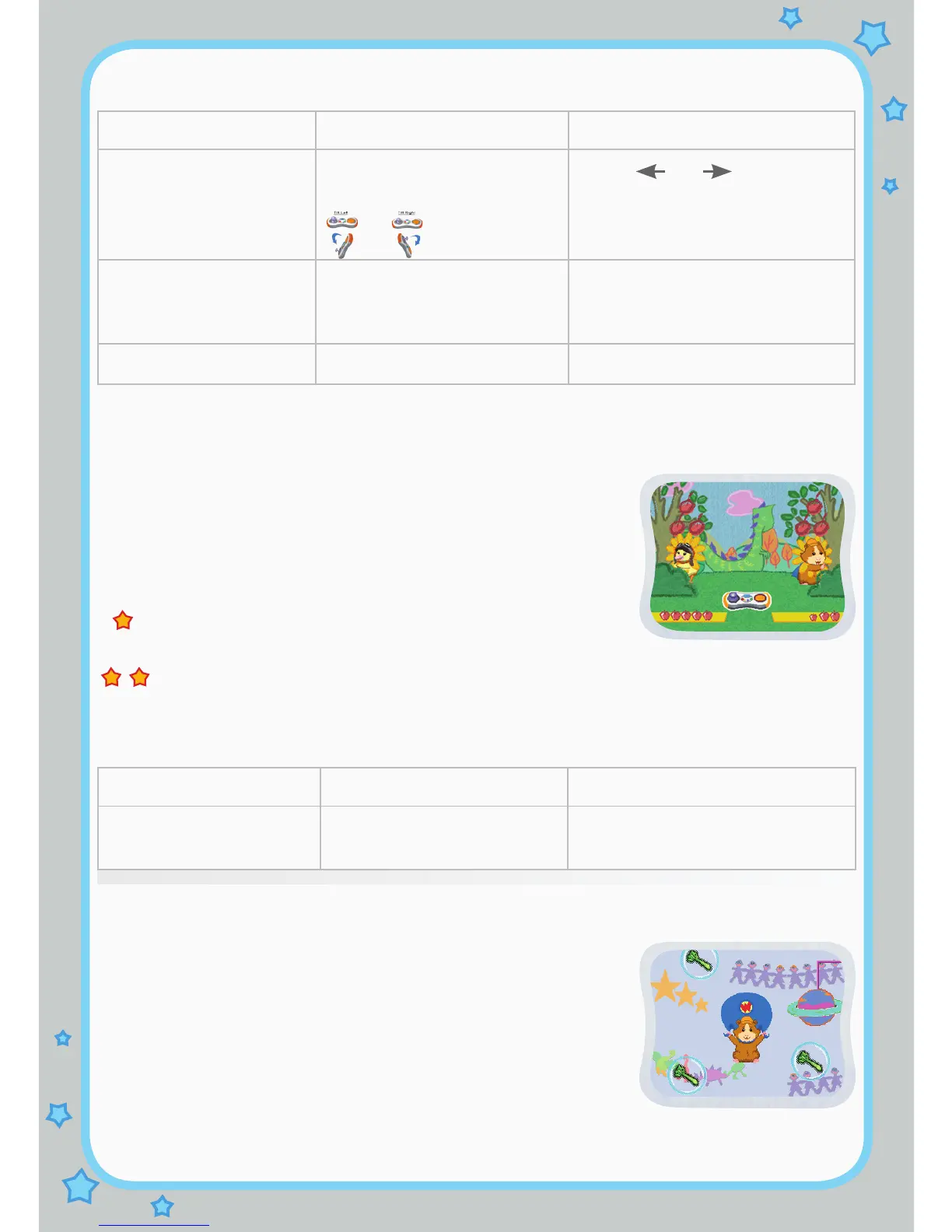11
Operations in Learning Adventure 3:
Motion Controller Mode Joystick Mode
Move character Tilt the controller
left or right
( ) / ( )
Spin flower N/A – need to use
joystick to rotate
Rotate the joystick
make Ming Ming fly
ENTER ENTER
Mini Game 3 – Apple Gather
Game Play
Help the Wonder Pets hide from the dragon. Be really
still so that the dragon will pass by. When the dragon
isn’t looking, shake the motion controller to get an
apple off the tree for the hungry Baby Unicorn.
Curriculum: Hand-eye coordination
Easy Level: Dragon walks slower and turns
his head slowly
Difficult Level: Dragon walks faster and turns
his head quickly
Operations in Mini Game 3:
Motion Controller Mode Joystick Mode
Shake the apple tree Shake the joystick Move quickly in all
directions
Mini Game 4 – Perfect Landing
Game Play
Help the Wonder Pets fly back to the classroom after
the rescue mission. As they form a parachute with
their capes and jump out from the Flyboat, help them
land safely in their homes. Use the motion controller
to direct them to their homes and gather tasty celery
along the way.
