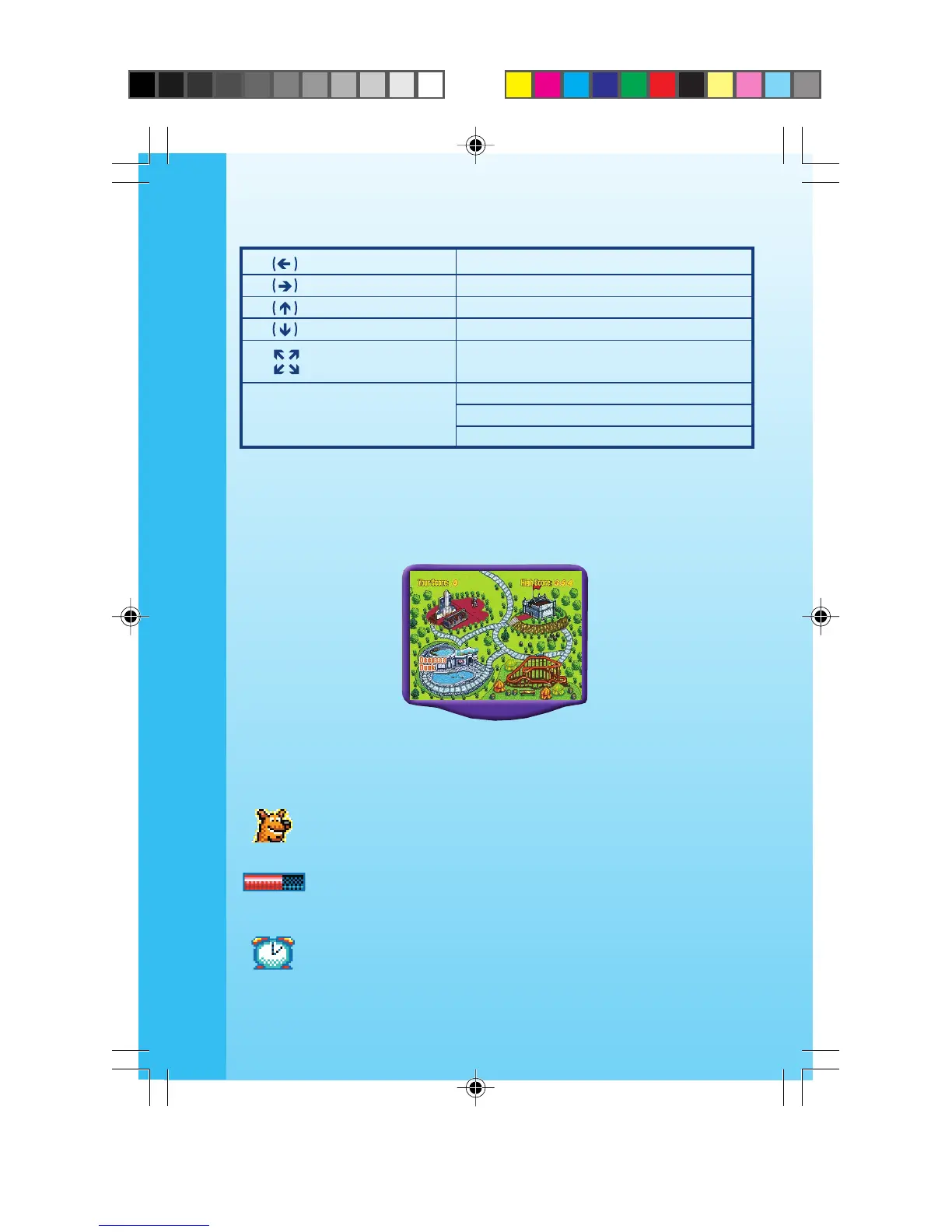4
Learning Adventure
Learning Adventure Game Selection Screen
In Learning Adventure mode, there are four different game areas to
explore. They are Coaster Caper, Deepsea Dunk, Maze Manor and
Sky Sail. Use the joystick to select an area and press ENTER to start.
Status Bar
In each adventure game, the status bar stays on the screen to show
you how you are doing.
This icon shows how many chances to play you have left.
The energy bar shows how much energy you have. When
the energy bar is empty, it means you have used up one of
your chances to play. You can fill up your energy bar by col-
lecting certain items, such as food and air bubbles.
Some games have a timer. You have to complete your task
before the timer runs out.
Move to the left
Move to the right
Move down
Move up
ENTER button
Move diagonally (Deepsea Dunk and
Sky Sail)
Jump (Coaster Caper)
Hold and release to speed up (Sky Sail)
Speed up (Deepsea Dunk)
ACTIVITIES
SD IM 6/3/04, 5:12 PM4
