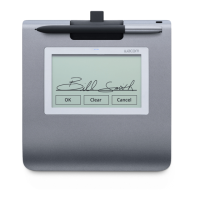Do you have a question about the WACOM Intuos S and is the answer not in the manual?
| Resolution | 2540 lpi |
|---|---|
| Working area | 152 x 95 mm |
| Device interface | USB/Bluetooth |
| Tablet input type | Pen |
| Connectivity technology | Wired & Wireless |
| Mouse included | No |
| Aspect ratio | - |
| Display diagonal | 7 \ |
| Product color | Black |
| Cables included | USB |
| Battery life (max) | 15 h |
| Interface | USB-A |
| Harmonized System (HS) code | 84713000 |
| Depth | 8.8 mm |
|---|---|
| Width | 200 mm |
| Height | 160 mm |
| Pen weight | 11.2 g |
| Tablet weight | 250 g |