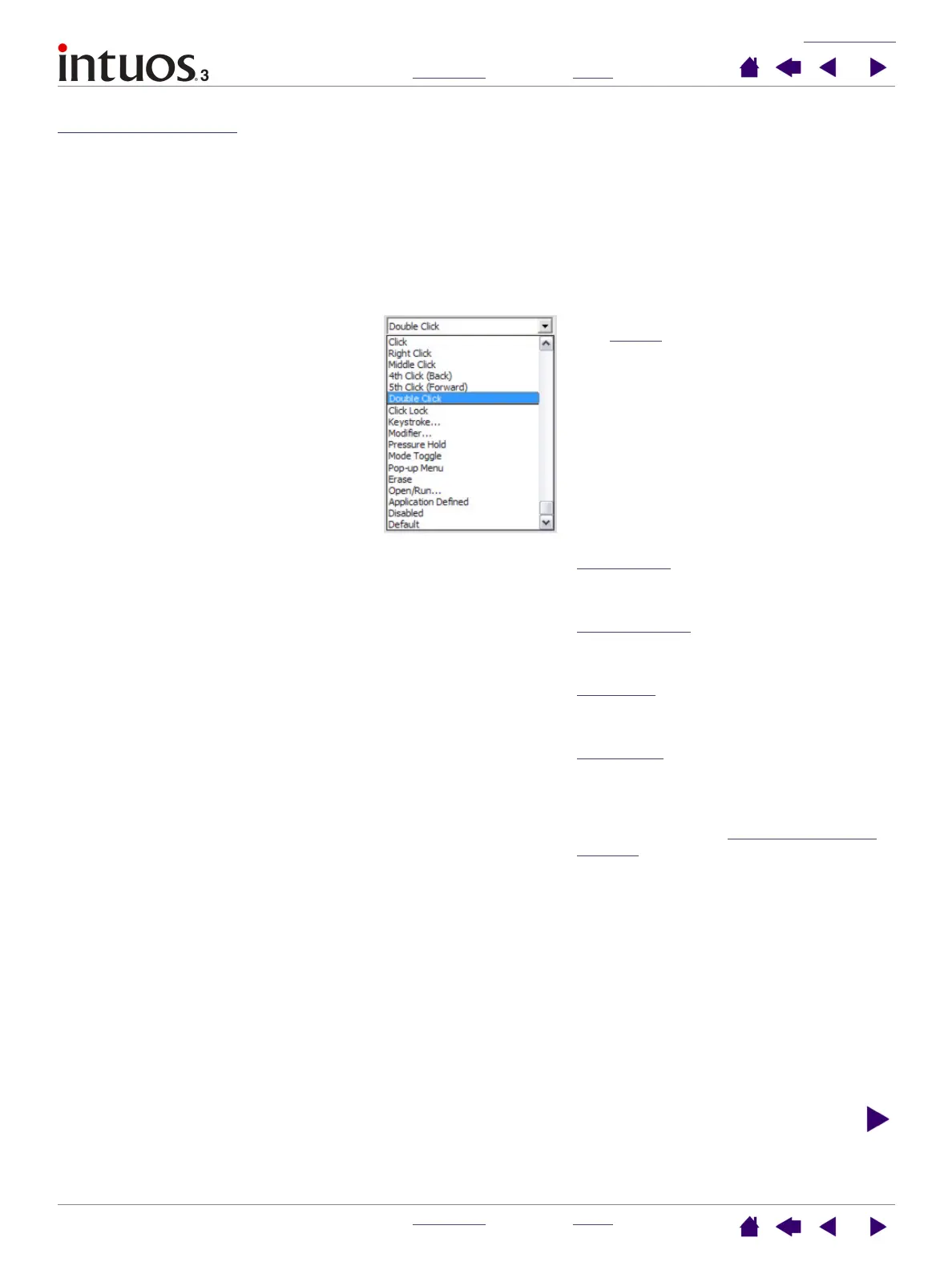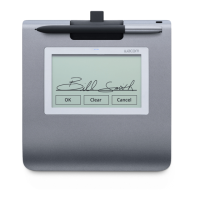CUSTOMIZING
INDEX
CONTENTS
INDEX
CONTENTS
32
32
Button functions
The following list describes the options available for tool button, tablet control, or Pop-up Menu settings.
Please note that not all options are available for all controls.
CLICK. This option simulates a primary
mouse button click. Be sure at least one
button performs this function so you can
always navigate and click.
DOUBLE CLICK. Simulates a double-click.
For easier double-clicking, use this
function instead of tapping twice with the
tip of your pen.
M
IDDLE CLICK. Simulates a middle mouse
button click.
RIGHT CLICK. Simulates a right mouse
button click, which displays a context
menu.
CLICK LOCK. Simulates holding down the
primary mouse button. Press the tool
button once to initiate click lock. Press the
button again to release click lock. Click
lock is useful for dragging objects or
selecting blocks of text.
4TH CLICK (BACK). Simulates a 4th mouse
button click, which on Windows systems
typically issues the BACK command in
browser applications.
5TH CLICK (FORWARD). Simulates a 5th
mouse button click, which typically issues
the FORWARD command in browser
applications.
APPLICATION DEFINED. Reports only the
button number to the application. This is
for applications, such as CAD programs,
that have built-in support for the Intuos3
mouse or optional lens cursor.
DEFAULT. Returns a button to its default
setting.
DISABLED. Disables the button function.
ERASE. Default setting for the eraser.
See erasing for information on using the
eraser.
INK TOGGLE. (Macintosh.) Toggles the Ink
ANYWHERE function of Inkwell on and off.
Inkwell automatically recognizes and
converts your handwriting into text and
inserts it into a document. Note that Ink
must be turned on for this function to work.
See your Macintosh help for information
on working with Inkwell.
KEYSTROKE.... Enables you to simulate
keystrokes.
MODE TOGGLE.... Toggles between PEN
and MOUSE mode.
MODIFIER.... Enables you to simulate
modifier keys.
OPEN/RUN.... Opens an application, file, or
script.
POP-UP MENU. Displays a Pop-up Menu
on your screen. See customizing the Pop-
up Menu for more information.
PRESSURE HOLD. Locks the pressure at
the current pressure level until the button
is released. For example, you can paint
with pressure-sensitivity until you reach
the brush size that you like. You can then
press the button and continue painting with
the same size brush until the button is
released.
