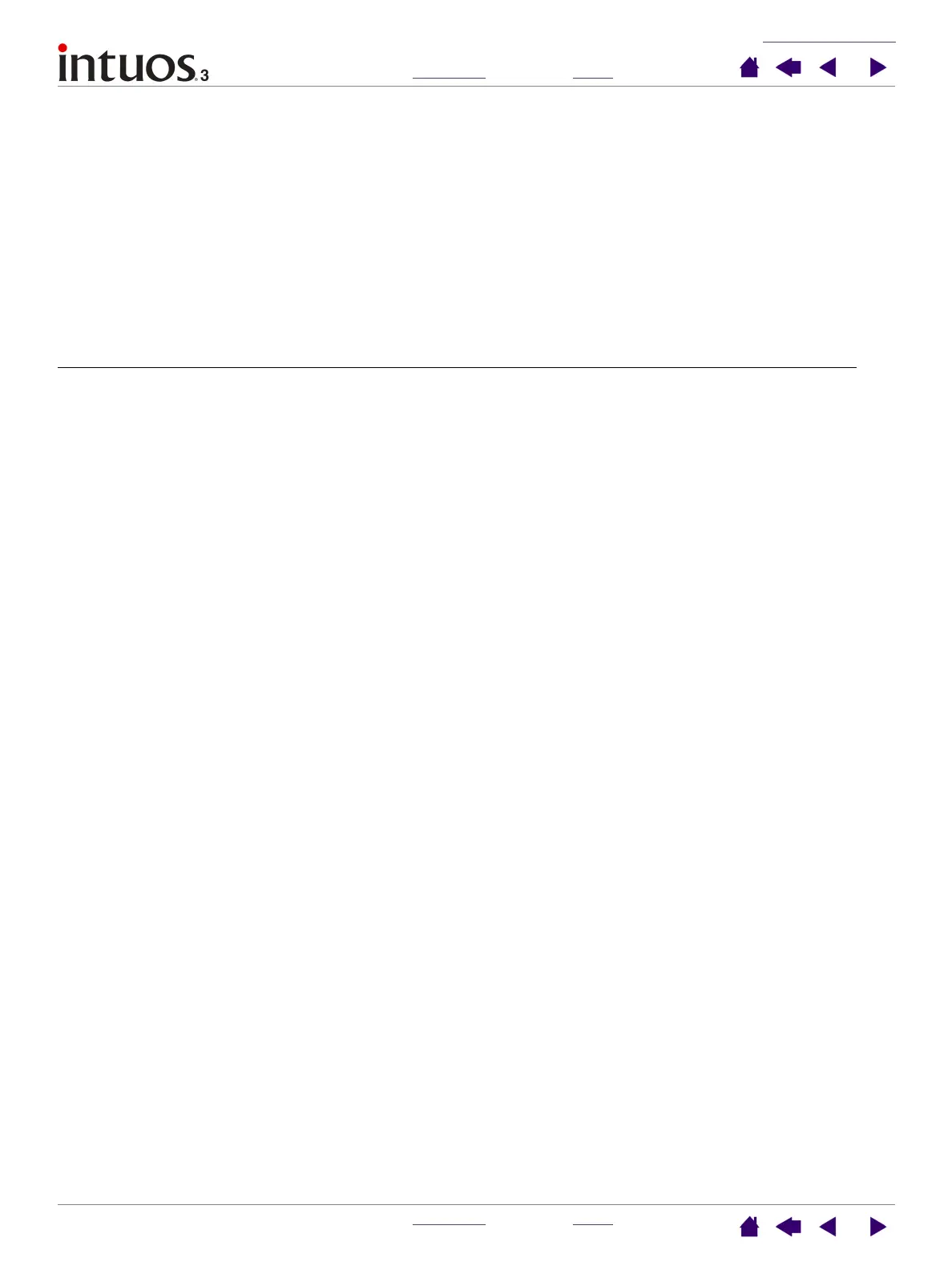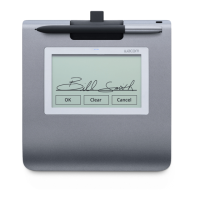TROUBLESHOOTING
INDEX
CONTENTS
INDEX
CONTENTS
66
66
Obtaining driver downloads
Wacom periodically updates the tablet software driver to maintain compatibility with new products. If you are
having a compatibility problem between Intuos3 and a new hardware or software product, it may be helpful
to download a new Wacom tablet software driver (when available) from the Internet.
USA, Canada, Central and South America
Europe, Middle East and Africa
Japan
Asia Pacific (English)
China
Korea
Taiwan
Worldwide Web: http://www.wacom.com/productsupport Driver downloads.
Worldwide Web: http://www.wacom-europe.com Software updates.
Anonymous FTP Site: ftp://ftp.wacom-europe.com/pub/ Software updates.
Worldwide Web: http://tablet.wacom.co.jp Software updates. (Japanese)
Worldwide Web: http://www.wacom-asia.com Software updates. (English)
Worldwide Web: http://www.wacom.com.cn Software updates.
(Simplified Chinese)
Worldwide Web: http://www.wacomdigital.co.kr Software updates. (Korean)
Worldwide Web: http://www.wacom.com.tw Software updates.
(Traditional Chinese)
