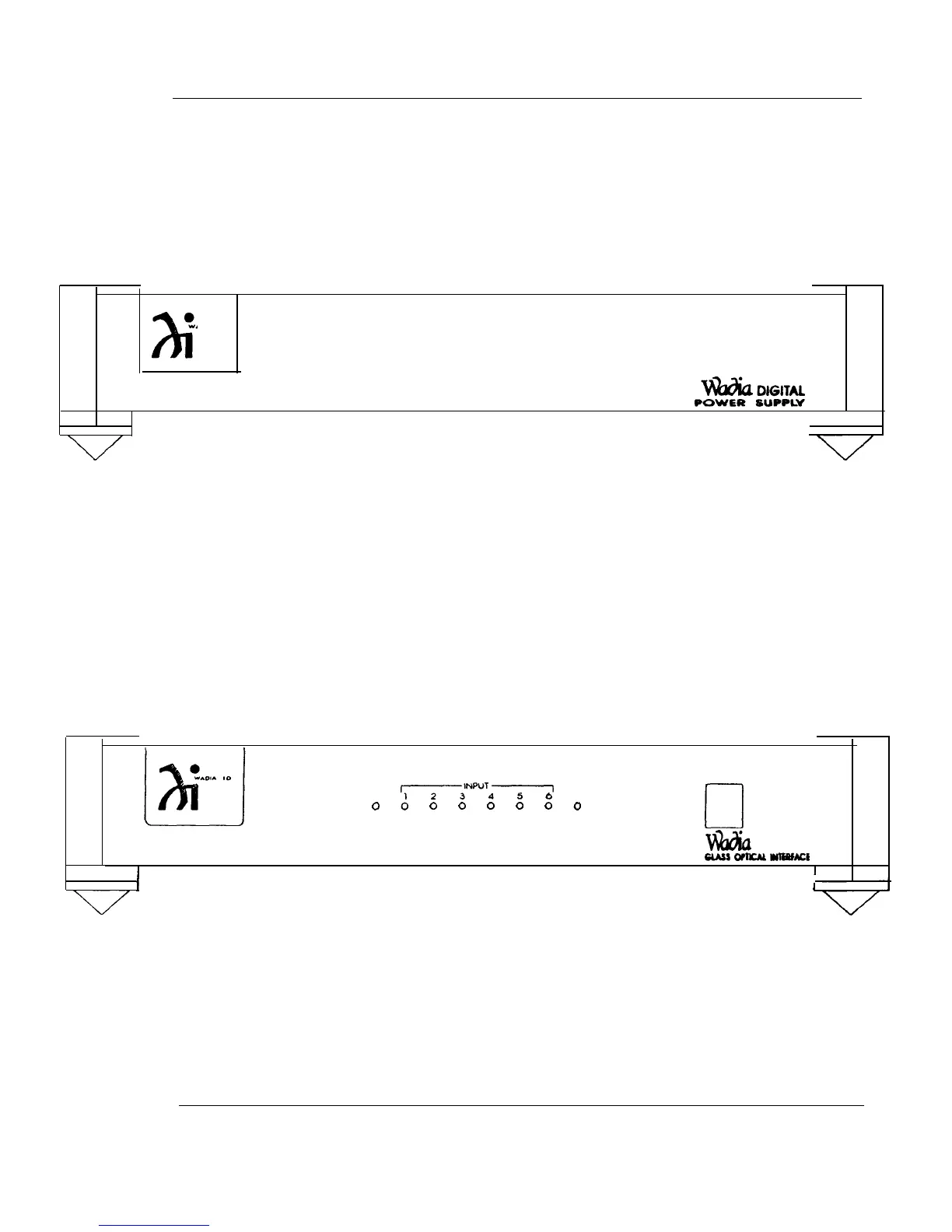Wadia 9 DECODING COMPUTER
WADIA
9 POWER SUPPLY:
The front panel of the Wadia 9 Power Supply has no lights nor displays any
information.
WADIA 10 GLASS OPTICAL INTERFACE:
The front panel of the Wadia 10 Glass Optical Interface has a series of eight
LEDs
across its face. When AC power is connected to it the first LED, POWER, is
illuminated. There are then a series of six
LEDs
which correspond to the six inputs.
The last LED is DATA, which will illuminate when an input is selected that has a
digital source connected to it.
POWER
I,,NwT45,
0
DATA
0
0
0
0
0
0 0 0
ti
DIGITAL
cuss
WncAA
wlEefM3
I
I
I
I
I
11