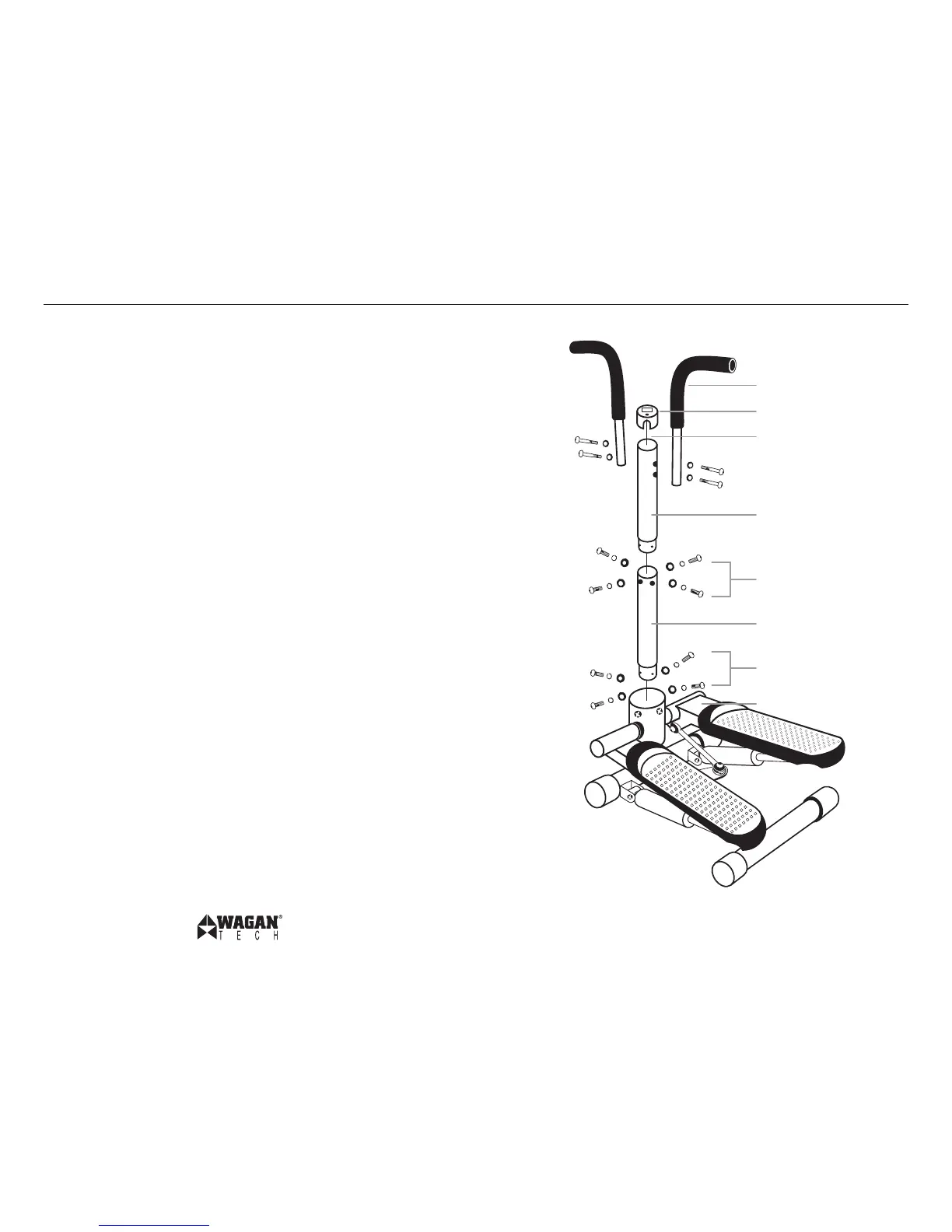Handle bar (7)
LCD Meter (6)
Connecting Tube (5)
Power Cable (1)
4x Long Bolts (8)
4x Washers (8)
4x Short Bolts (4)
4x Lock Washers (4)
4x Washers (4)
4x Short Bolts (4)
4x Lock Washers (4)
4x Washers (4)
Stand Tube (2)
Main Frame (3)
Mini Stepper Master
™
by Wagan Tech
1
www.wagan.com
© 2010 Wagan Corporation
All Rights Reserved
Wagan and wagan.com are trademarks used by Wagan Corporation
User’s Manual—Read before using this equipment
2
Dear Valued Customer,
Thank you for purchasing Wagan Tech Mini Stepper fitness equipment!
We know you will be more than satisfied with our products. This user
manual contains instructions on how to properly operate and care for your
new Mini Stepper. If you have any questions with regards to the assembly
or operation of this product, please call us at 1-800-231-5806 extension
101 or email us at customerservice@wagan.com.
Please take note that any specifications, diagrams and/or functions
described in this instruction manual may have changed since its printing,
and we will not be able to provide separate notice of any changes and/or
improvements made to the product.
Note: It is important to adhere strictly to the instructions that are outlined in
this manual for correct operation and maintenance of the equipment. We
will not be held liable for any bodily injury or property damage resulting
from misuse of the equipment.
Assembly
1. Run the Power Cable (1) through the Stand Tube (2).
2. Connect the Stand Tube (2) to the main frame (3) with supplied short
bolts and washers (4).
3. Run the Power Cable (1) through the Connecting Tube (5).
4. Connect the Connecting Tube (5) to the Stand Tube (2) with supplied
short bolts and washers (4).
5. Connect the Power Cable (1) to the underside of the LCD Meter (6)
and then proceed to install the LCD meter (6) onto the very top of the
Connecting Tube (5).
6. Connect the two Handle Bars (7) to either side of the Connecting
Tube (5) with supplied long bolts and washers (8).