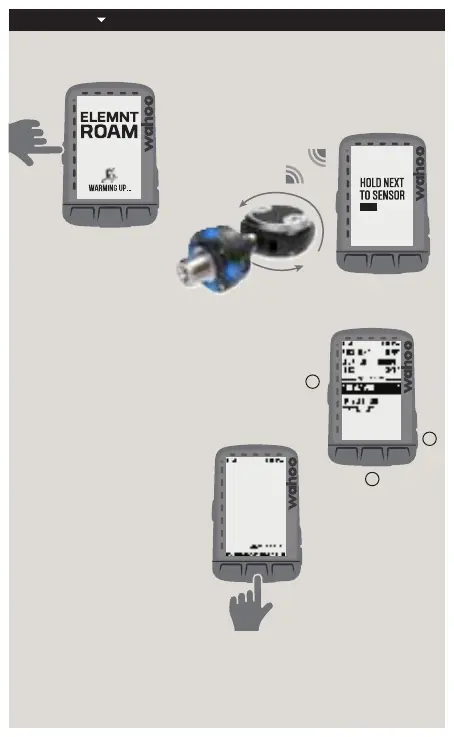3. ADD SENSOR
Press the (a) le Menu button to access the menu.
Scroll using the (b) down button on the right side of
the ELEMNT to ADD SENSOR and select it by pressing
the (c) center button.
4. SAVE SENSOR
When POWRLINK ZERO is shown,
scroll to select it and press SAVE
using the center button.
A
B
C
SAVE
POWRLINK
ZERO?
ELEMNT PAIRING
1. TURN ON YOUR ELEMNT BIKE COMPUTER
Hold le button to power on/off.
2. ACTIVATE PEDAL AND HOLD
NEAR YOUR ELEMNT
Rotate pedal around
spindle 360° until the blue
LEDs are on and blinking.