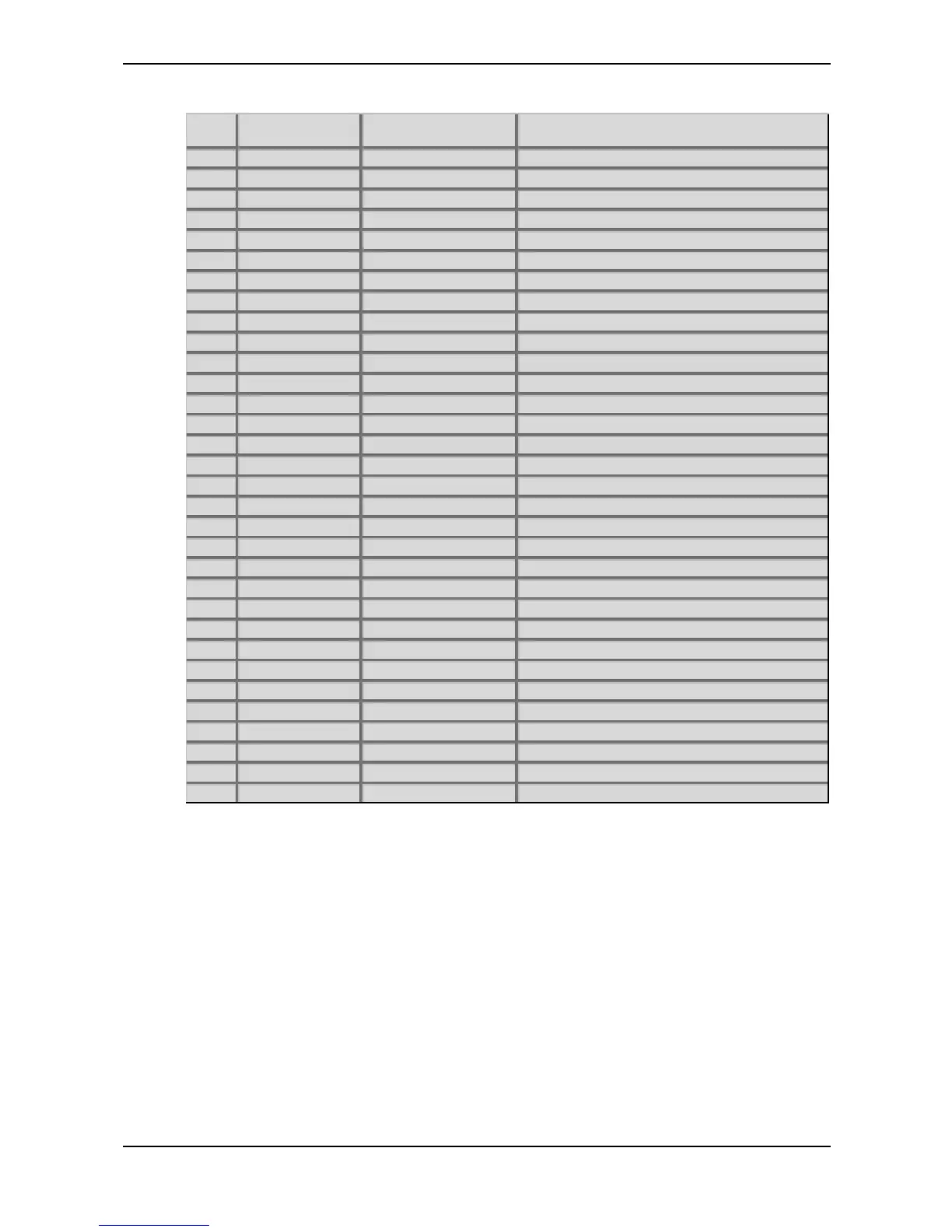Appendix – Controller Numbers
Waldorf microQ User´s Manual 154
Ctrl # Controller Range Controller Name or
Sound Parameter
Value Range
64 0…127 Sustain Pedal* off, on
65 0…127 Glide Active off, on
66 0…127 Sostenuto off, on
67 0…127 Routing serial/parallel
68 0…10 Filter 1 Type see “Filter Types”
69 0…127 Filter 1 Cutoff 0…127
70 0…127 Filter 1 Resonance 0…127
71 0…127 Filter 1 Drive 0…127
72 0…127 Filter 1 Keytrack -200%…+197%
73 0…127 Filter 1 Env. Amount -64…+63
74 0…127 Filter 1 Env. Velocity -64…+63
75 0…127 Filter 1 CutoffMod -64…+63
76 0…127 Filter 1 FM off, 1…127
77 0…127 Filter 1 Pan L64…center…R63
78 0…127 Filter 1 Panmod -64…+63
79 0…10 Filter 2 Type see “Filter Types”
80 0…127 Filter 2 Cutoff 0…127
81 0…127 Filter 2 Resonance 0…127
82 0…127 Filter 2 Drive 0…127
83 0…127 Filter 2 Keytrack -200%…+197%
84 0…127 Filter 2 Env. Amount -64…+63
85 0…127 Filter 2 Env. Velocity -64…+63
86 0…127 Filter 2 CutoffMod -64…+63
87 0…127 Filter 2 FM off, 1…127
88 0…127 Filter 2 Pan L64…center…R63
89 0…127 Filter 2 Panmod -64…+63
90 0…127 Amp Volume 0…127
91 0…127 Amp Velocity -64…+63
92 0…127 Amp Mod -64…+63
93 0…127 FX 1 Mix 0…127
94 0…127 FX 2 Mix 0…127
95 0…127 FE Attack 0…127
