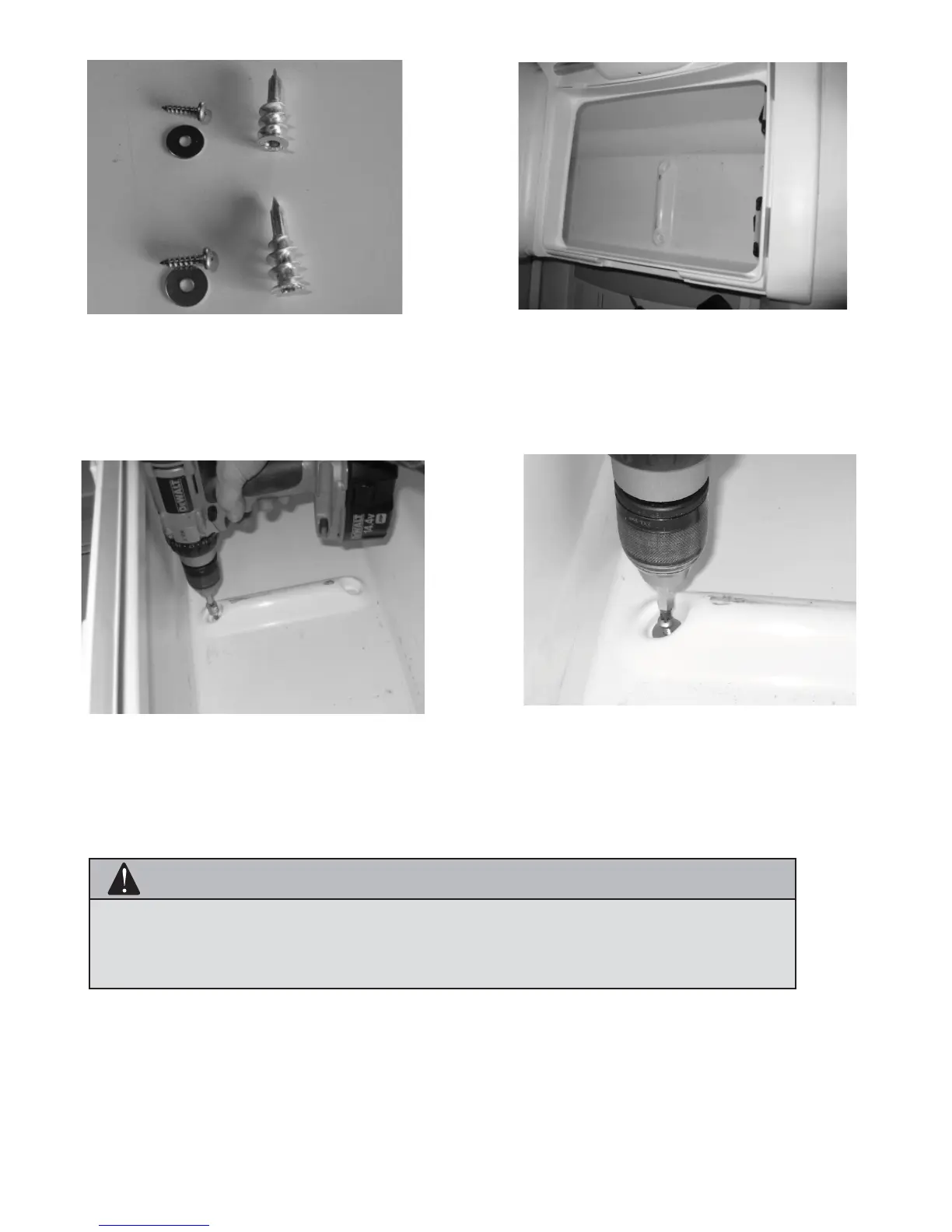10
13. The next step is to further secure the seat
box to the fl oor. Look for the 2 sets of drywall
screws, small screws and washers in the box.
14. Open the seat lid, and look for the two
rounded spots at the center of the bottom of the
seat box. They are the positions for the screws.
15. Use a #2 Philips screwdriver to drill the dry-
wall screw down into the hole. Drill slowly until
the screw stops.
16. Place the washer on top of the drywall
screw head, and drill the smaller screw right
into the head of the drywall screw. Drill slowly
until it stops.
WARNING
Use the 2 pre-set positions for drilling only.
Do not drill on the other places on the fl oor or near the tube, or you could drill a hole through
the hull and cause permanent damage and cause the boat to leak.
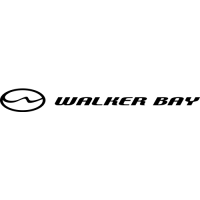