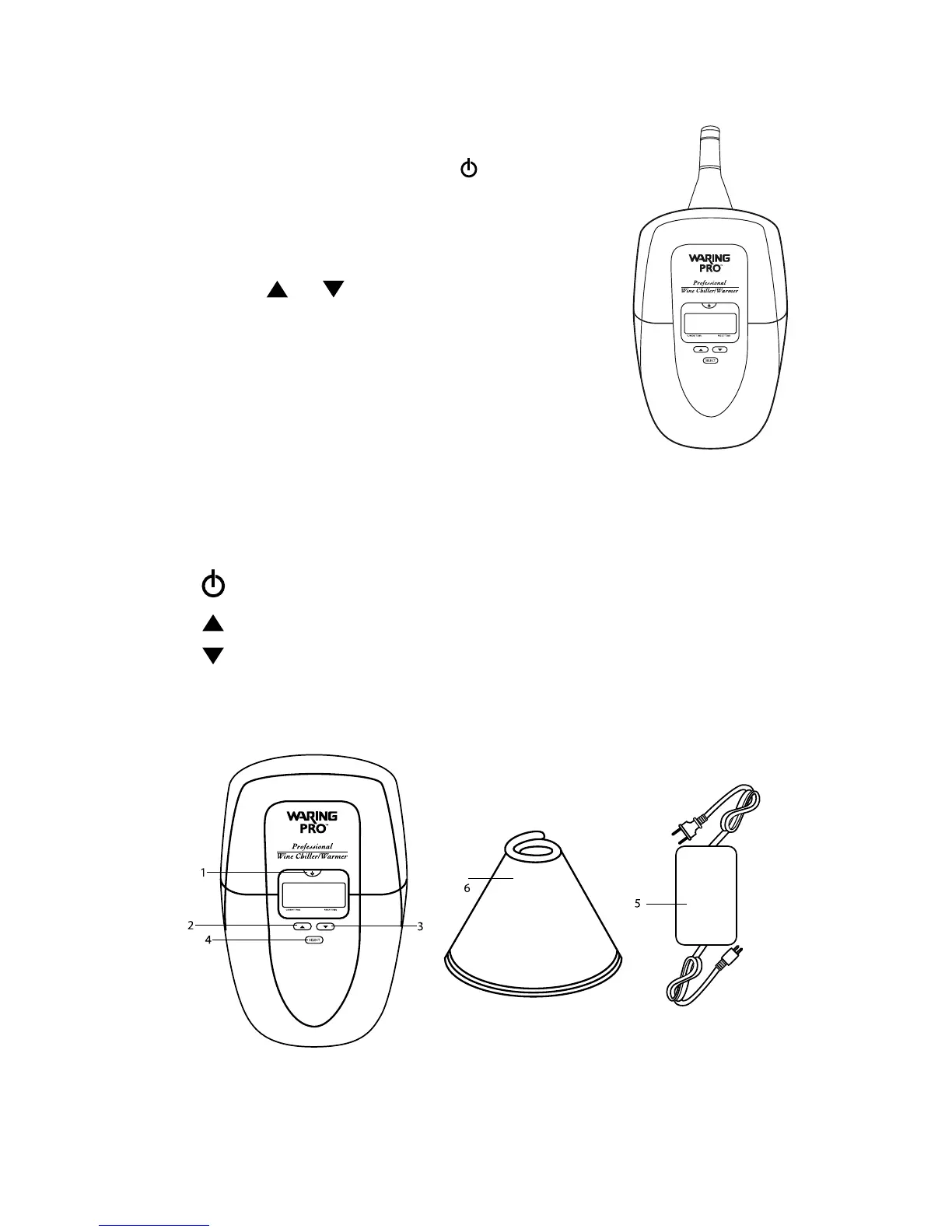4
VIEWING WINE TEMPERATURE IN
FAHRENHEIT OR CELSIUS
1. With the unit off, press andSELECT
simultaneously for approximately one
second.“Fahrenheit”appearsonthe
display.
2. Press or toselectFahrenheitor
Celsius.
3. PressSELECTtosaveyourselection.
The unit shuts off automatically.
LOCATION OF CONTROLS AND
INDICATORS
Unit
1.
5. Power Adapter
2. 6. Insulation Sleeve
3.
4. SELECT
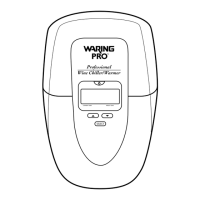