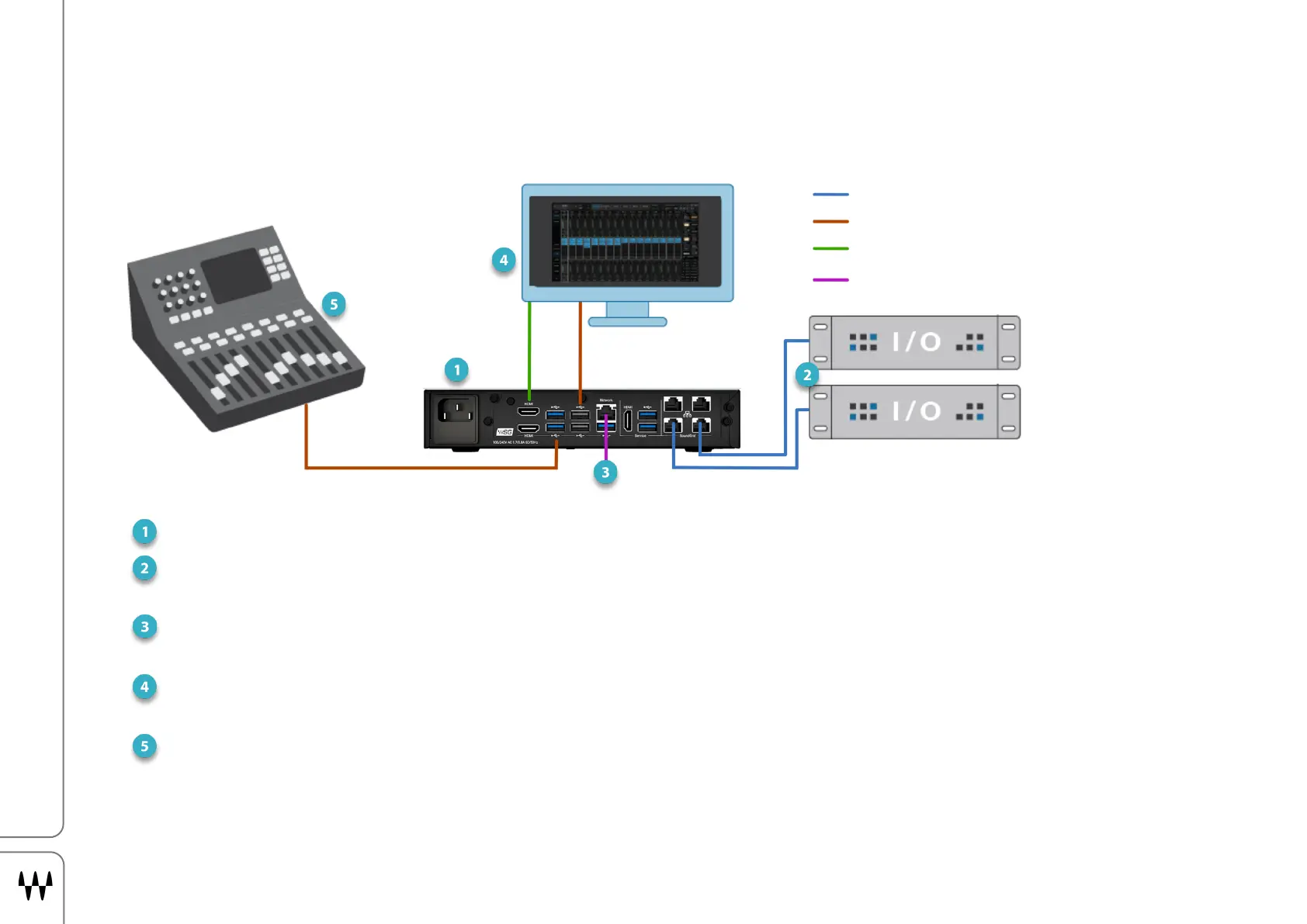Proton Duo / Quick Start
How to Connect
Since Proton Duo combines a host computer, a server, and an Ethernet switch in one package, all that’s left to do is to
connect one or more SoundGrid I/Os, add a computer display and, if needed, an external control surface.
PROTON DUO (REAR PANEL)
SOUNDGRID I/O DEVICES
Use the four-port SoundGrid switch to connect to one or more SoundGrid I/Os. Use Cat 6 (or better) Ethernet cable.
LAN PORT
Connect to non-SoundGrid networks
COMPUTER DISPLAY
Connect HDMI. Use USB for touch screen.
REMOTE SURFACE (FIT)
Connect via USB