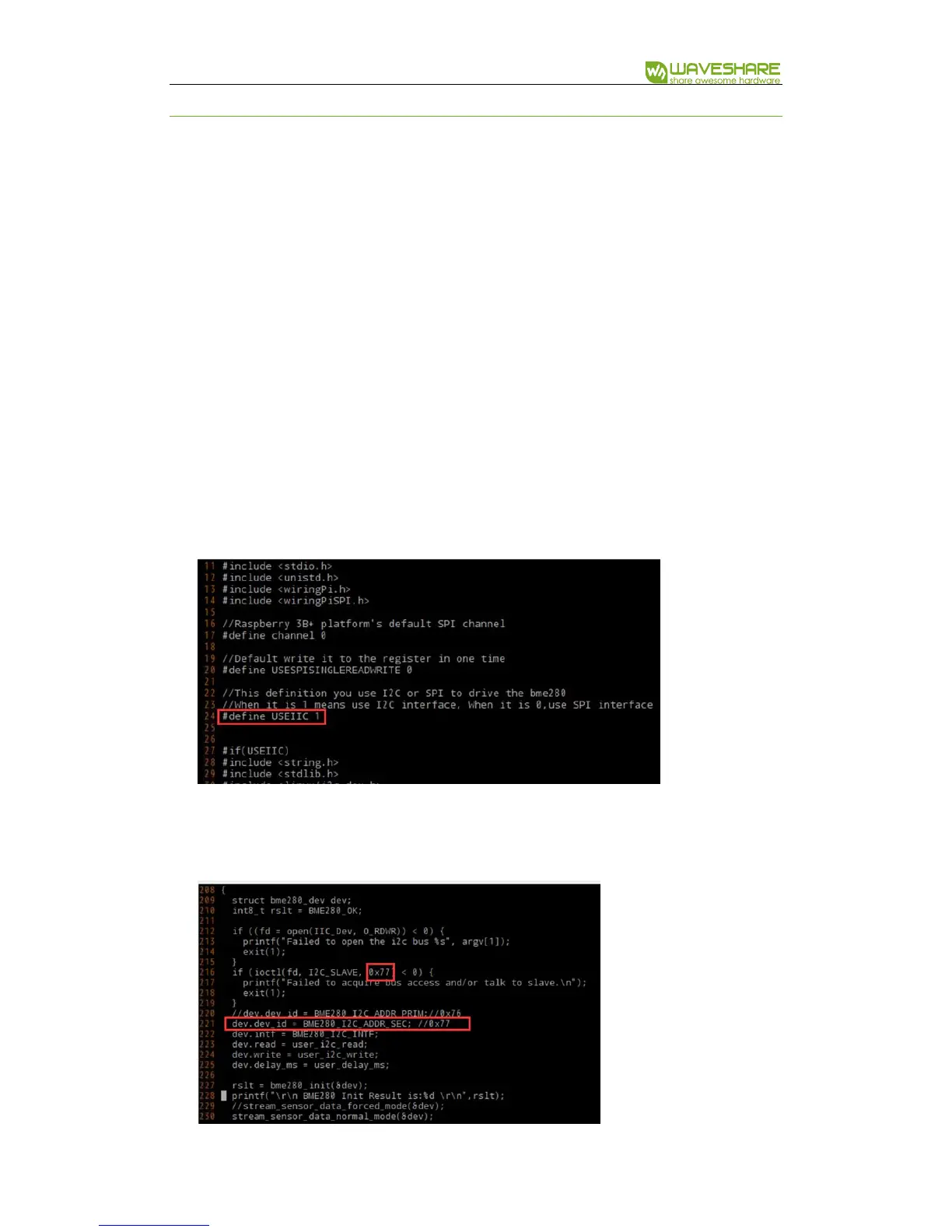BME280 Environmental Sensor
RUNNING DEMO CODE
1. Connecting BME280 as above
2. Enter directory of BME280-Environmental-Sensor-Demo-Code (which is included
in the folder we copied before):
cd BME280-Environmental-Sensor-Demo-Code
3. Open and edit file main.c
vim main.c
- If you use I2C connection which is default setting, you should set the USEIIC
define to 1:
Then check the address of I2C device on the code, the address used on code
should be same as the one we detected before: