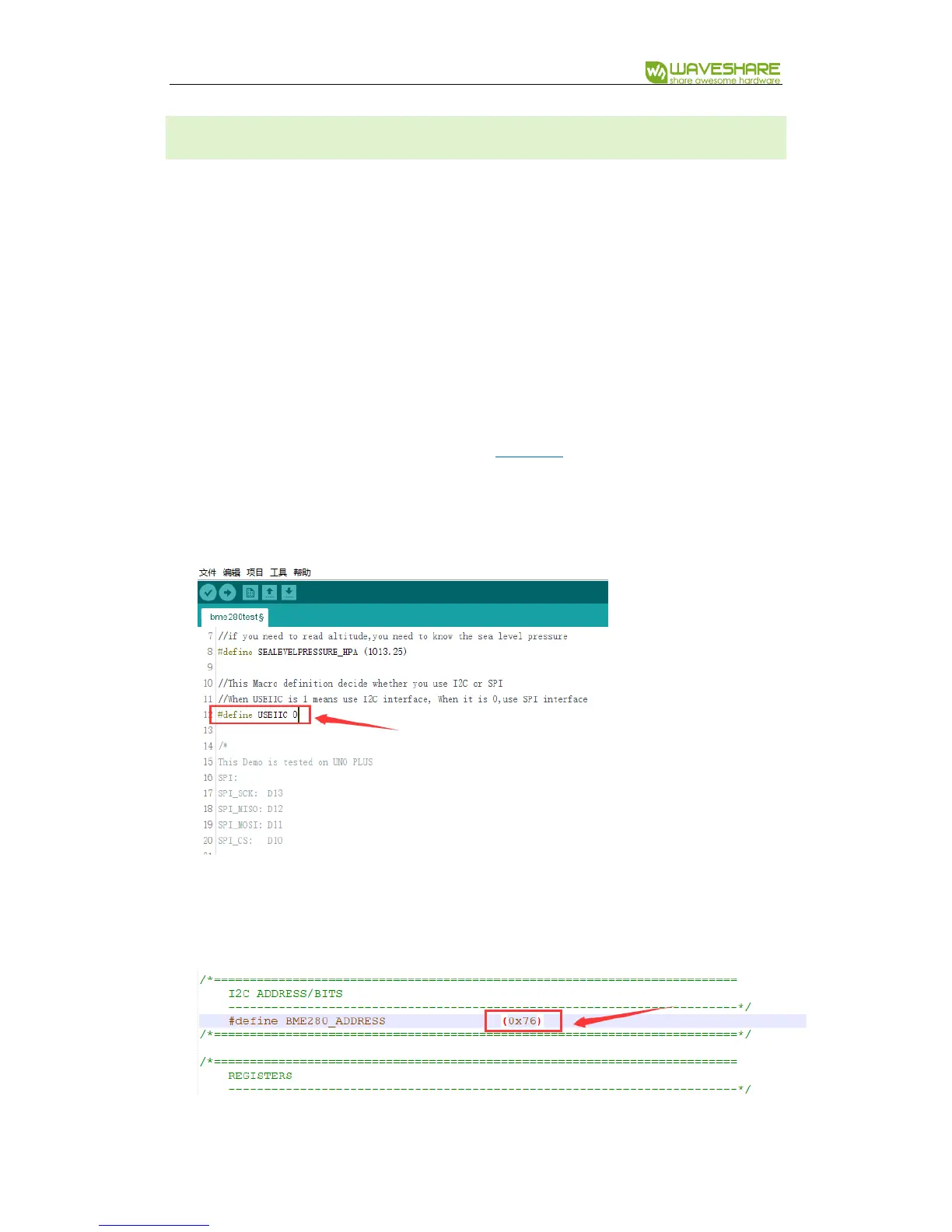BME280 Environmental Sensor
WORKING WITH ARDUINO
1. Open Arduino folder (from the one we download), Copy folder BME280-Arduino-
Library to Libraries directory of IDE, which locates on installation directory of
Arduino IDE.
2. Open Arduino IDE, Choose File->Examples-> BME280_Libreay->bme280test to
open the demo code.
3. Connect BME280 to Arduino according to Interfaces
- By default, communication interface is I2C with device address 0x77
- If you want to use SPI interface, you need to change USEIIC to 0 on demo code
4. If you want to change the device address to 0x76, you could connect ADDR to
ND, and change the BME280_ADDRES value on Adafruit.h of demo code: