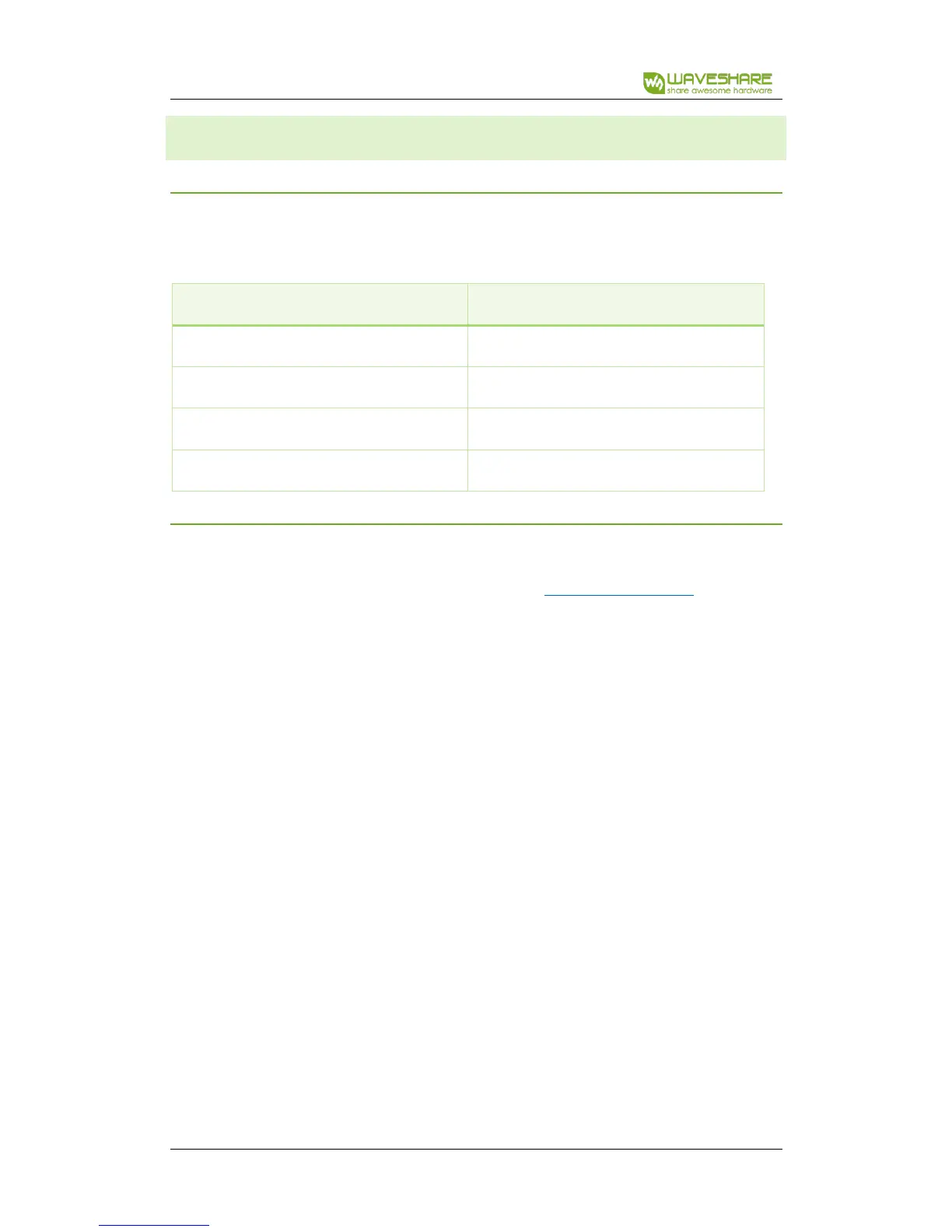VL53L0X Distance Sensor User Manual
Version: V1.0.0, Date: 2018.06.27 11
WORKING WITH STM32
HARDWARE CONNECTION
This connection is based on XNUCLEO-F411RE/ NUCLEO-F401RE:
RUNNING VL53L0X_GUI
1. Connecting sensor to NUCLEO-F401RE board as Hardware connection above
2. Install ST’s VL53L0X_GUI software and run it. The software will write the test
firmware to NUCLEO board automatically. (Note: for this example, you need to
use the NUCLEO-F401RE development board, and it is not an open-source
code)
3. Switch to Low-Power Automous, Distance Mode choose Short, then click Start.
Distance curve will be showed on the software
