4
Transmitter Buttons
Transmitter Buttons
Use the following procedure to program the
Wireless Keychain Remote transmitter button to
a SCENE button on the Wireless Gateway, WDHA-
12R. This procedure also is used to reassign a
transmitter button to a different SCENE button.
1. Press and Hold SCENE button you wish to
program, either Scene 1, 2 or 3, until the LED turns
off, then immediately release the SCENE button.
2. Press and hold the desired Transmitter button.
The LED on the Wireless Gateway will flash three
(3) times quickly to indicate the programming is
successful.
3. Release the transmitter button.
Note: Your Keychain Remote cannot directly
operate Z-Wave
® modules, the Z-Wave® modules
must be programmed to the Gateway Scene to
which you have programmed your transmitter
button.
4. To OPERATE, plug the Wireless Gateway into
AC power, then press the transmitter button
corresponding to the programmed SCENE which you
want to activate.
Best Practice Tip: Program the garage door
opener to a button by itself and SCENE’s to
their own transmitter buttons.
Use the following procedure to program the
Wireless Keychain Remote transmitter button to
a Wayne-Dalton Garage Door Opener Conversion
Module, Model WDRR-372R. This module will
allow your Keychain Remote Control to operate
any brand Garage Door Opener.
1. Install the Garage Door Opener Conversion
Module per the instructions provided with it.
2. Press and release the PROGRAM button on the
Conversion Module. The red indicator will turn on.
3. Press and release the desired transmitter button.
4. To OPERATE, press the transmitter button
corresponding to the Conversion module.
Programming to Controller
Programming to Conversion Module
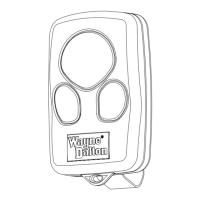
