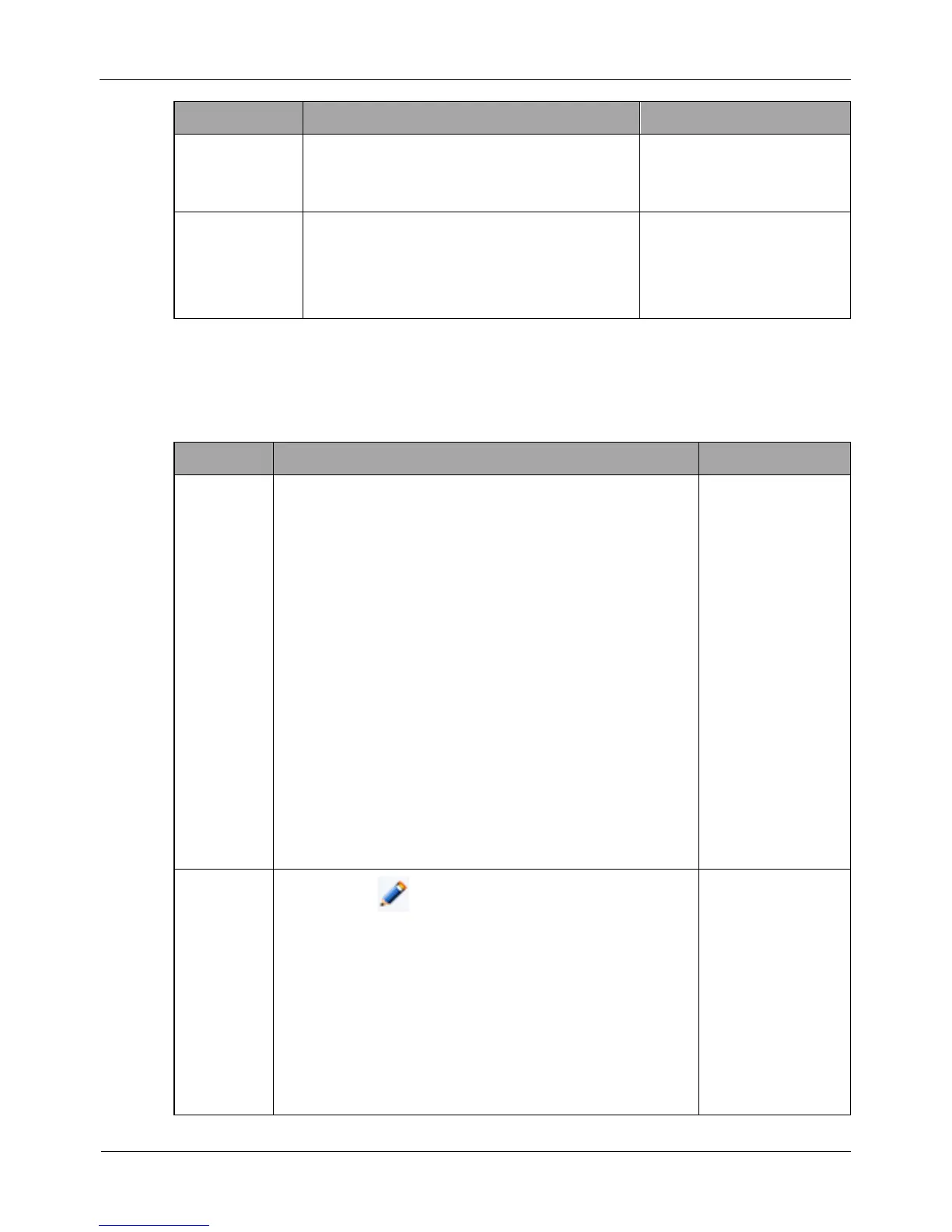High-Resolution IR Camera
User Manual
[Setting method]
Click Add, then enter a
value manually.
The operation of the user, includes view
user, modify user and delete user.
NOTE
Super Admin can be viewed only.
[Setting method]
Click the icon as
required.
Step 2 Add, modify, or delete a user as required.
Table 4-25 describes the operations.
Table 4-25 Operation description
1. Click Add.
The Add User page is displayed, as shown in
Figure 4-37.
2. Enter a user name, password, confirm
password.
3. Select a group from the drop down list box.
4. Enter the notes (Optional).
5. Check the privilege.
6. Click OK.
The user is added successfully.
Add an
administrator or
a common user
as shown in
Figure 4-37.
1. Click .
The Modify User page is displayed.
2. Modify the user name, password, group or
privilege.
3. Click OK.
The user is modified successfully. The User page
is displayed.
Modify the user
name, password,
group or
privilege.