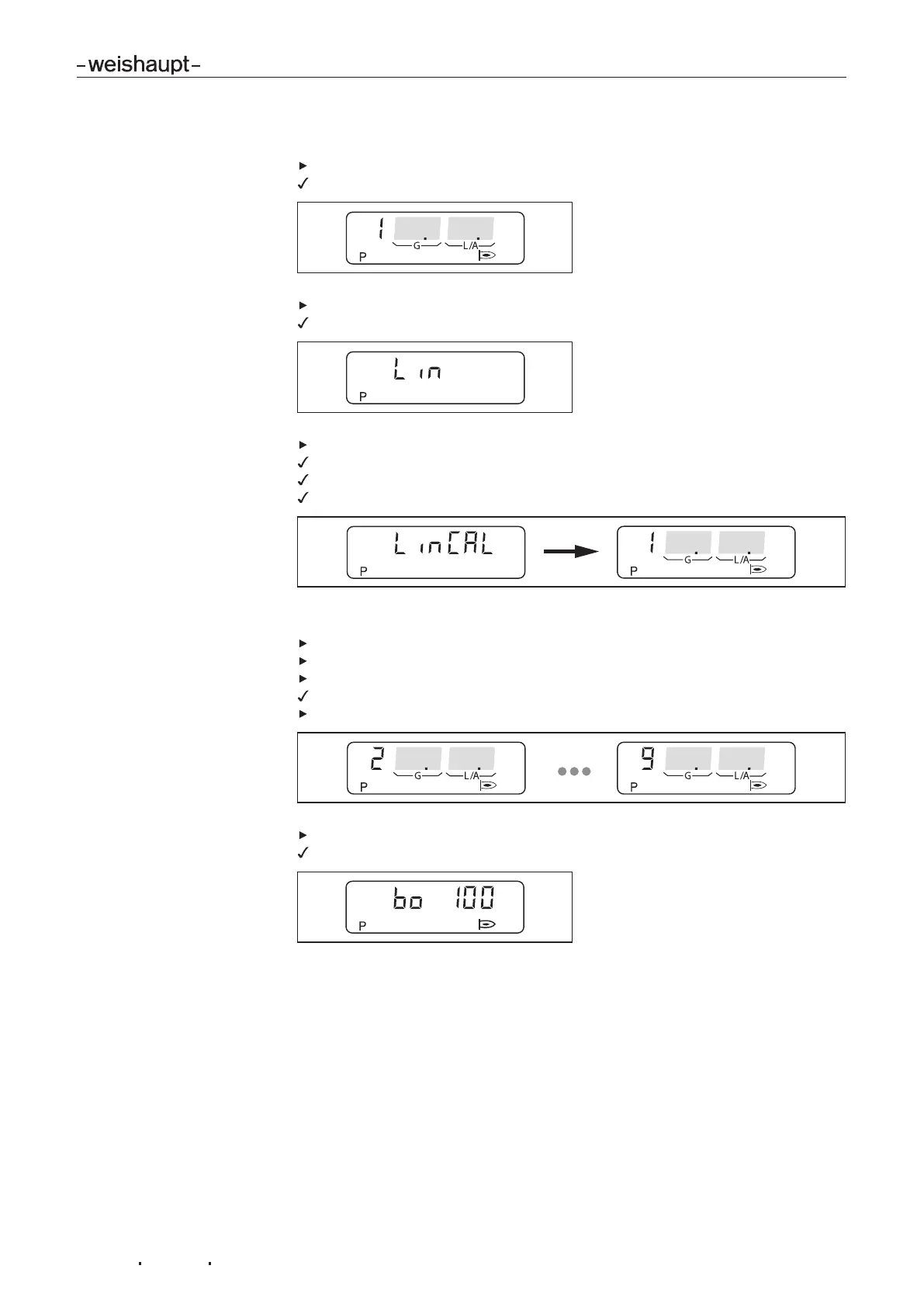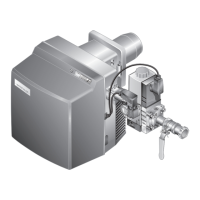Installation and operating instruction
Gas burner WG10…/0-D ZM-LN
7 Commissioning
83300902 1/2019-02 La
55-112
8. Perform linearisation [ch.6.3]
Press[+] key.
Burner drives to operating point P1.
Press [ENTER].
Combustion manager changes to linearisation mode.
Confirm with[+] key.
Linearisation is initiated.
The display then shows operating point P1.
Calculation from P1 to P9 was carried out.
9. Optimising the operating points
Check combustion values
Press and hold[G] and optimise combustion values using [–] or [+]key.
Press [+] key.
Next operating point is initiated.
Repeat steps at each operating point until P9 has been reached.
Press[G] and [L/A] keys simultaneously.
The upper operating limit (bo) is displayed.
