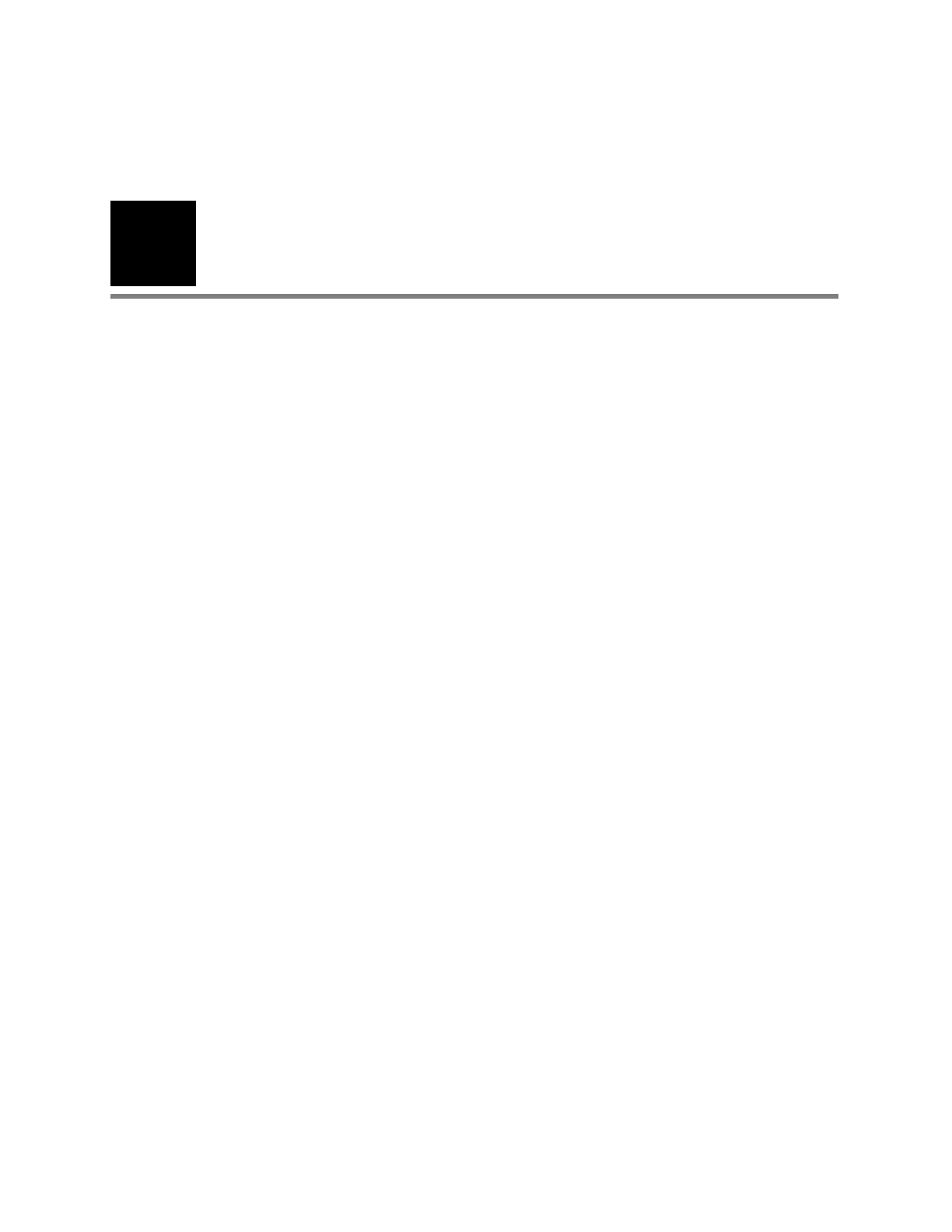4
31
Reviewing the ECG Settings
“ECG Settings” Menu Tree . . . . . . . . . . . . . . . . . . . . . . . . . . . . . . . . . . . . . . . . 32
About Auto ECG Reports. . . . . . . . . . . . . . . . . . . . . . . . . . . . . . . . . . . . . . . . . . 33
Reviewing the Auto Report Settings . . . . . . . . . . . . . . . . . . . . . . . . . . . . . . . . 39
Reviewing the Miscellaneous ECG Settings . . . . . . . . . . . . . . . . . . . . . . . . . . 40
Turning the Augmented Pediatric Lead Set On and Off . . . . . . . . . . . . . . . . . 41
This chapter documents the ECG settings. For information on the following related tasks,
see the procedures identified here:
• Reviewing system settings
See “Reviewing the System Settings” on page 25.
• Printing all settings
See “Reviewing the Device Information” on page 29.
