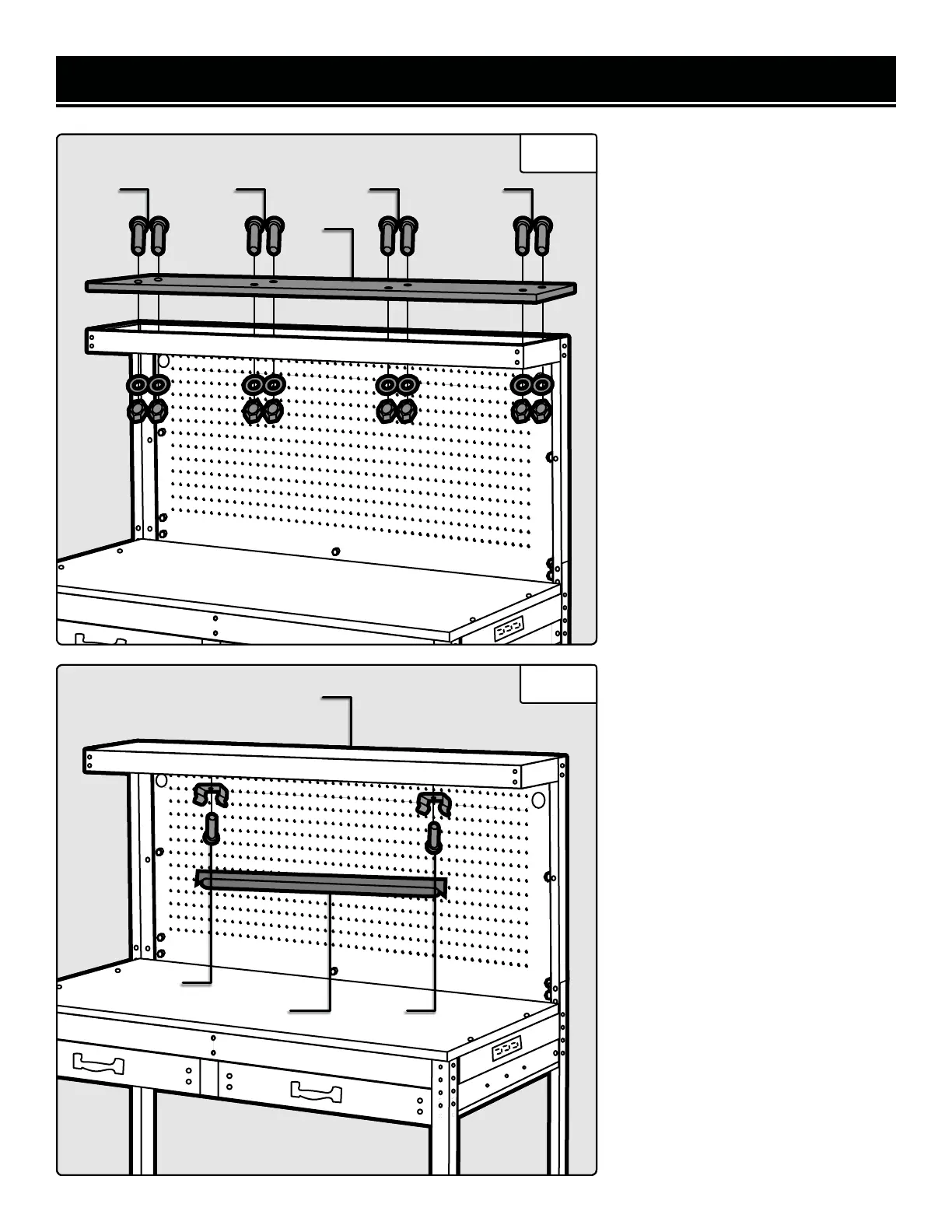ASSEMBLY & ADJUSTMENTS
ATTACHING TOP SHELF (21)
18. Attach the top shelf (Fig. 13 -
21) to the shelf beams using M5x25
bolts, washers, and nuts (D).
ATTACH LIGHT FIXTURE (23)
18. Attach the light fixture (Fig. 14 -
23) to the underside of the top shelf
(Fig. 14 - 21) using M4x16 screws
(G).
19. Insert a screw through each of
the light fixture clips.
20. Thread screws through the holes
on the underside of the top shelf
(Fig. 14 - 21).
21. Push the light fixture up into the
clips until the light fixture snaps into
place.
TIGHTEN FASTENERS
22. Make sure all shelves are level
and check square. Then, tighten all
bolts and screws securely using the
appropriate tools, EXCEPT the mid-
dle drawer brackets.
Check the drawers’ run (you may
have to swap the drawers side to
side to get a better fit).
Once everything runs smoothly,
tighten the middle drawer brackets.
Check that the work station is stable.
LIGHT FIXTURE POWER
CORD
Attach light fixture power cord to
receptacle at the end of the fixture.
It will only connect one way. Route
cord through hole in the pegboard.
Fig. 13
Fig. 14
14
21
D D D D
21
23 G
G
