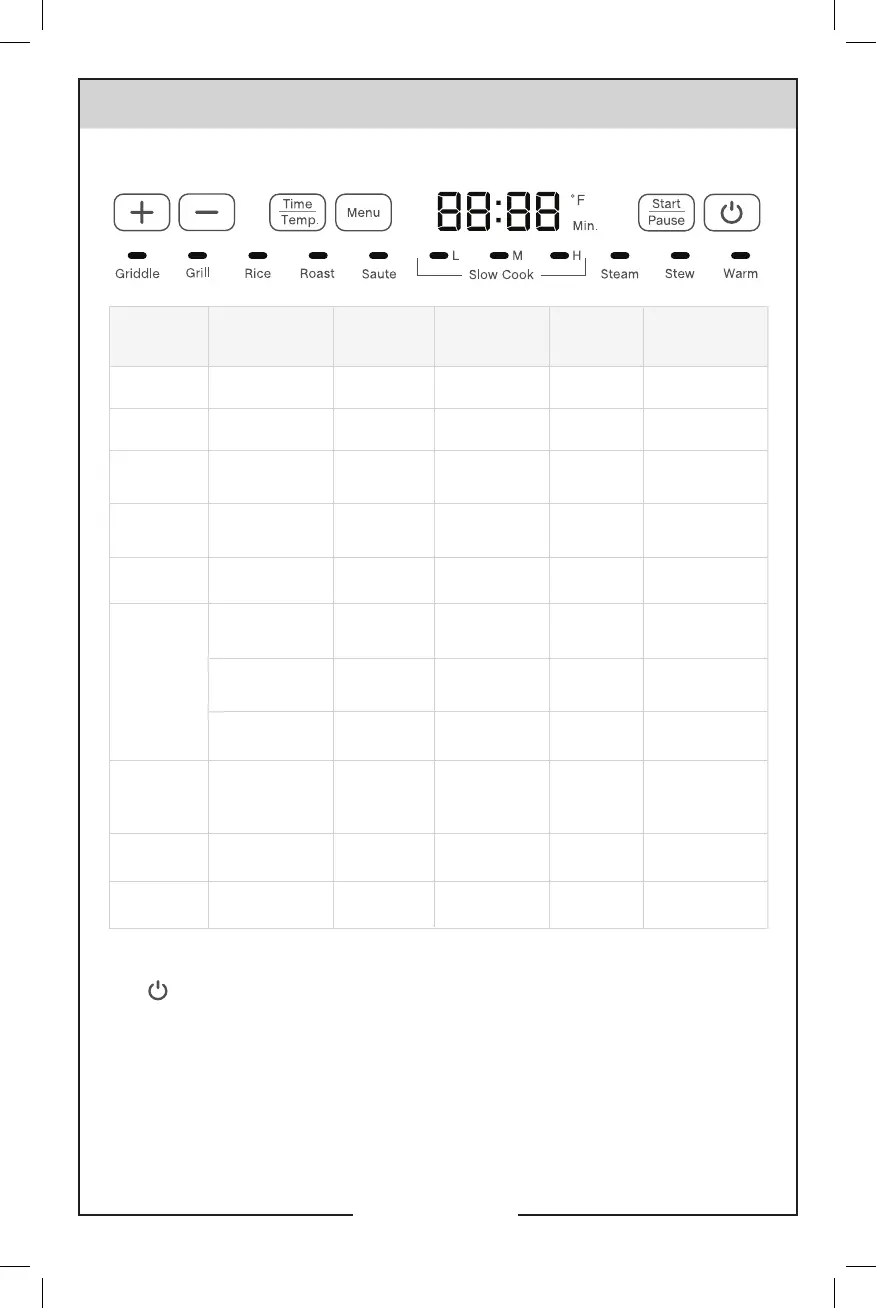English - 5
ON/OFF
Press to turn the heating base ON. An audible alert will sound.
START/PAUSE
1. Press the desired cooking function.
2. Once the desired preset function is selected, press the “Start/Pause” button to start
cooking. The LED light will stay solid while unit in cooking mode. Depending on the
selected preset, time/temperature can be adjusted. Press the “Start/Pause” button to
pause, the LED light will blink to indicate the unit is not in cooking mode. Press “Start/
Pause” again to resume cooking mode.
USING YOUR VERSATILITY COOKER
CONTROL PANEL
Griddle 200 °F - 400 °F 1 Min - 1 H 400 °F 30 Min Griddle Pan
Grill 200 °F - 400 °F 1 Min - 1 H 400 °F 30 Min Grill Pan
Rice N/A / / 30 Min
6 QT Cooking
Vessel
6 QT Cooking
Vessel
6 QT Cooking
Vessel
6 QT Cooking
Vessel
6 QT Cooking
Vessel
6 QT Cooking
Vessel
6 QT Cooking
Vessel + Steam
Basket
Roast 200 °F - 350 °F 1 Min - 1 H 350 °F 1 H
Sauté 200 °F - 400 °F 1 Min - 1 H 400 °F 30 Min Grill Pan
Slow Cook Medium
Low
Low to High
Up to 5 Hours
Up to 8 Hours
Up to 3 Hours
140 °F - 185 °F
140 °F - 194 °F
165 °F
5 H
8 H
3 H
Steam N/A 1 Min - 1 H / 30 Min
Stew N/A 1 Min - 6 H / 1 H
Warm 50 °F - 200 °F 1 Min - 24 H 150 °F 8 H Any Vessel
Function Accessory
Timing
Range
Adjustable
Temperature
Range
Default
Temperature
Setting
Default
Time Setting
