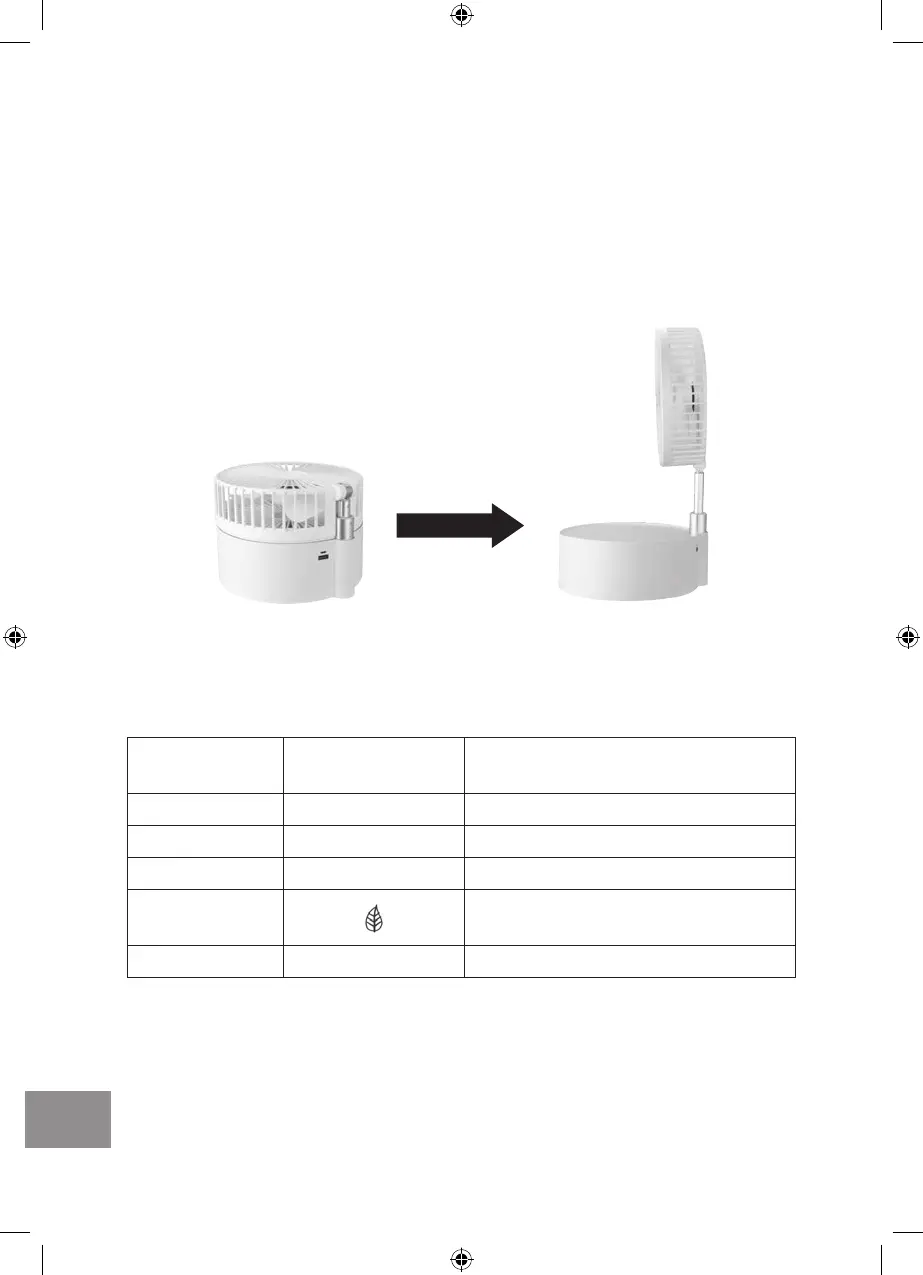8
EN
SE
TTING UP THE FAN
•
Plac
e it on a stable, horizontal surface.
•
Mo
ve the fan head so that it is vertical (at a 90-degree angle
from the base).
•
P
ull the fan upwards from the base to the desired height
(maximum 0.99m).
•
T
he fan head can be manually adjusted up or down
180degrees.
OPERA
TING INSTRUCTIONS
•
SE
TTING THE SPEED
Press the power/fan speed control button (1) to switch the
appliance on or o or control the fan’s speed.
P
ower button
Speed indicator
light (blue)
Fan speed
Press once 1 Low
Press twice 2 Medium
Press 3 times 3 High
Press 4 times
Na
tural mode – the fan will vary
its speed from fast to slow
Press 5 times None None – the fan is o
WSFT200A_Rechargeable Fan_2L.indd 8 12/3/2020 4:01:14 PM
