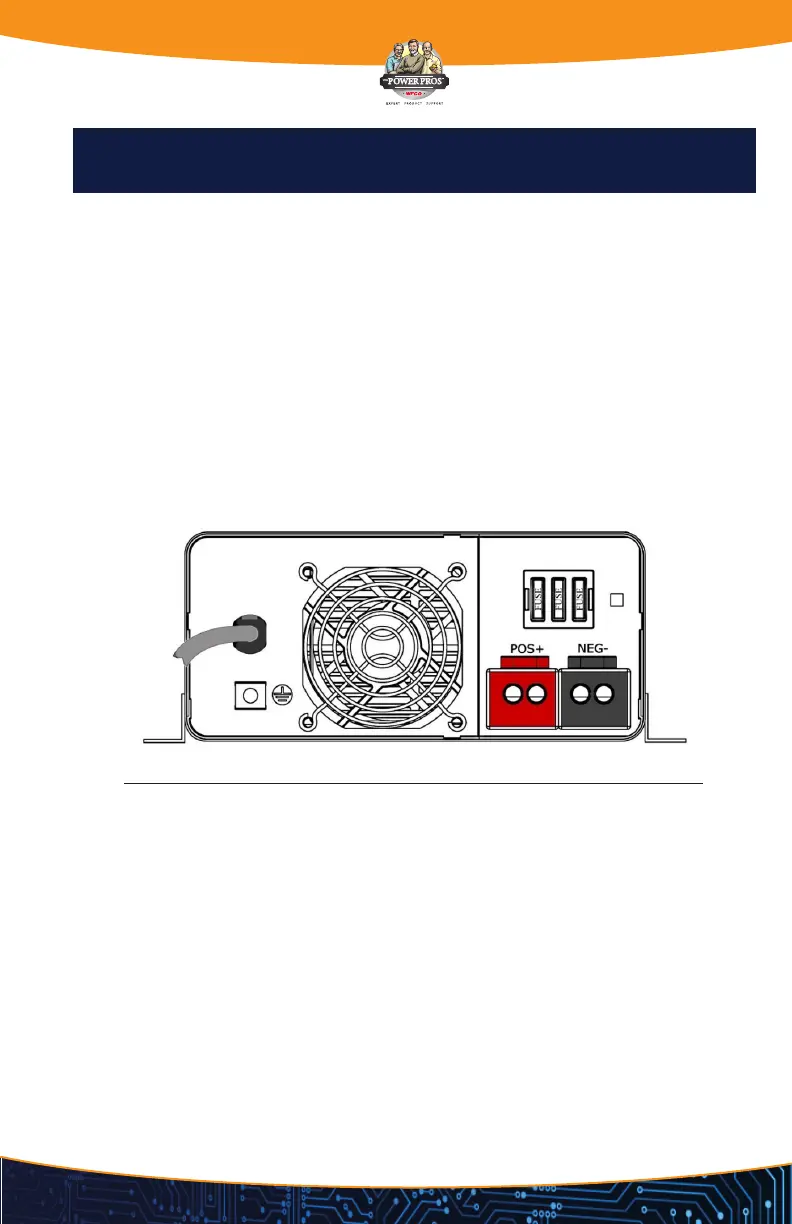9
MOUNTING THE ENCLOSURE
The WF-68100-AD Series Converter-Charger enclosure should be mounted in an accessible area
such as a wall or in the side of a cabinet. Select a mounting location near the shore power and
battery (batteries), in an area where the owner is unlikely to store items as this could reduce
clearance requirements, obstruct ventilation openings and affect the performance of the
converter. The location should be selected to prevent excessive heat, water, moisture, dust and
dirt entering the unit installed. As a rule, allow a minimum of two cubic feet of clear airspace
and or any additional venting as necessary to prevent the unit from overheating. The front of the
enclosure should not be obstructed to allow free air ow for the cooling fan (Figure 6).
An 8AWG copper conductor shall be used to bond the WF-68100-AD Series Converter-Charger
to the vehicle frame.
DC CONNECTIONS
Connect a red 2 AWG wire to the POS+ lug on the distribution center’s fuse board. Make sure
this lug is torqued properly. In a similar fashion, connect a black 2 AWG wire to the NEG- lug on
the distribution center’s fuse board.
INSTALLATION INSTRUCTIONS
Installing the WF-68100-AD Series Converter-Charger
Figure 6