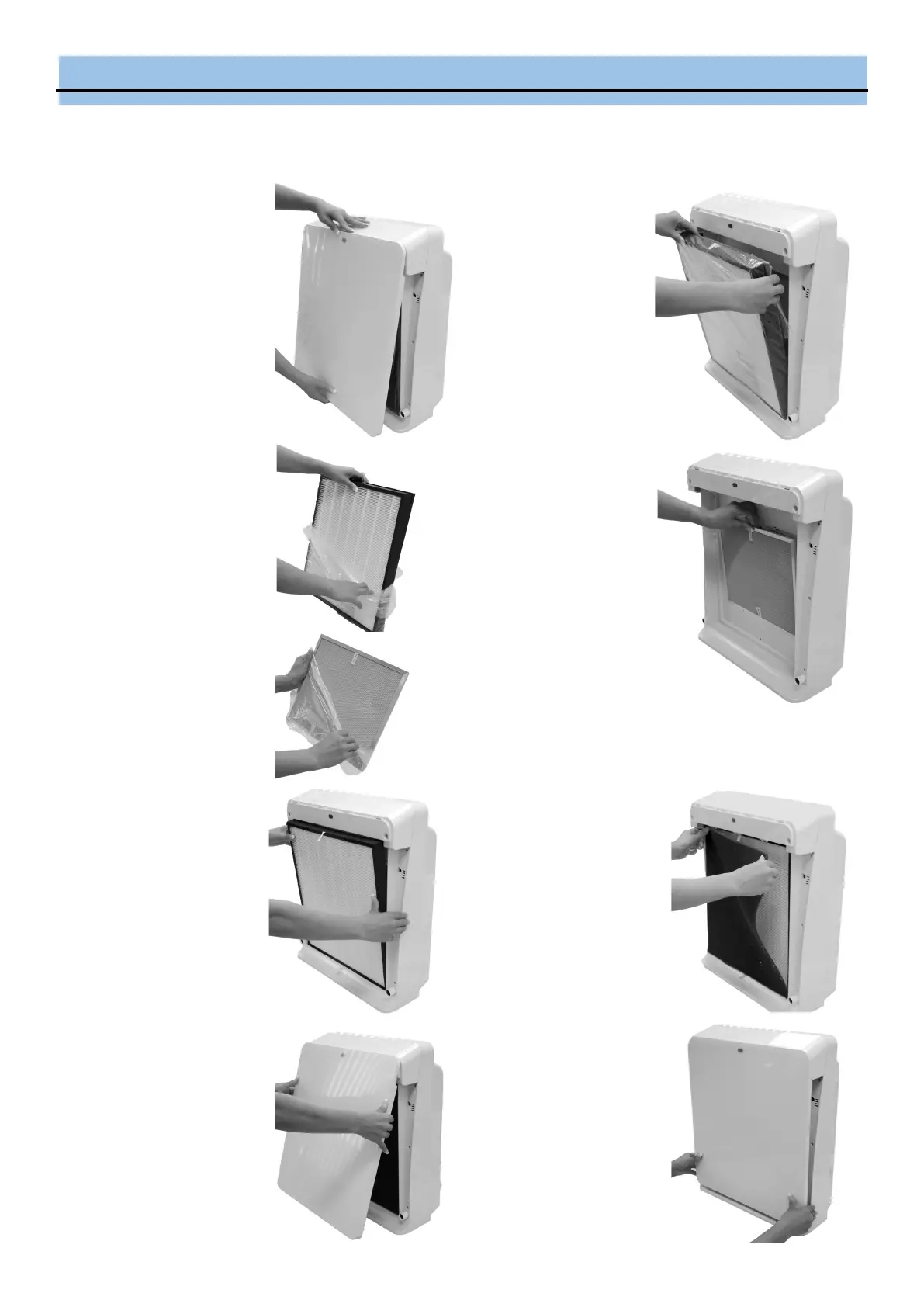10
INSTALLATION / INITIAL SETUP
The Whynter EcoPure HEPA System Air Purifier is designed for residential use only. To maintain the quality of the
filters, they are packaged in plastic. Remove all packaging material from the installed filters before turning on the
power. Please make sure that the air purifier is switched off.
1. Remove the front panel
by lifting from the bottom
and pulling up.
2. Pull out the 2-in-1 Acti-
vated Carbon and HEPA
Filter and Photocatalyst
Filter.
3. Remove and discard
packaging materials.
4. Install the Photocatalyst
Filter by securely pushing
into the air purifier with
the pull string facing out-
ward.
5. Install the 2-in-1 Activated
Carbon and HEPA Filter with
the HEPA Filter placed in
front and pull string facing
outward.
Note: The unit will not oper-
ate if the 2-in-1 Activated
Carbon and HEPA Filter is
not installed properly.
7. Reattach the front cover.
Insert the top tabs first.
6. Attach the Pre-Filter on
the Velcro® strips, which
can be located on the 2-in-
1 Activated Carbon and
HEPA Filter borders.
8. Push the lower part of
the front cover to secure.
9. Plug the unit in and
touch Power icon to turn
the air purifier on.