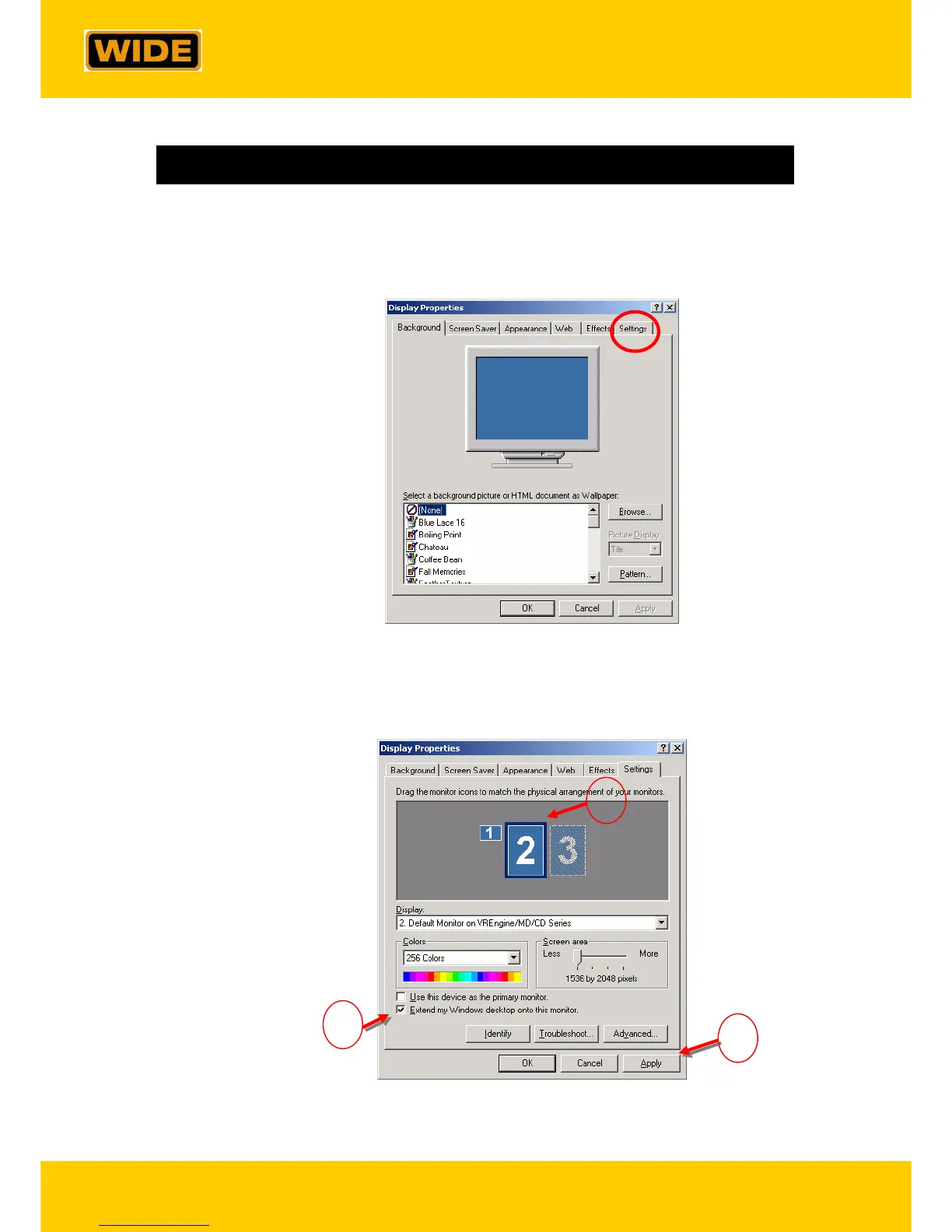- 18 -
World Innovative Display Engineering
806-3, Yangcheng-ri, Ochang-myun,
Cheongwon-gun, Chungbuk, Korea
Tel : +82-43-219-2800, Fax: +82-43-219-2837
V05-O-24
Setting up Display
After installing Video Adaptor and Drivers and rebooting PC, you will see that the resolution of
the display is not correct. You can set a correct resolution by going through the following steps.
Step 1. Go to the control panel, and double click “Display” icon. Then select “Display
Properties.” Now Select “Setting” tab.
Step 2 If there is a presence of on-board video adaptor or another video adaptor in
addition to RealVision video adaptor, then you will see on additional small
monitor which is not going to be used. Select one monitor 2 and click “Extend
my Windows desktop… .”
1
2
3