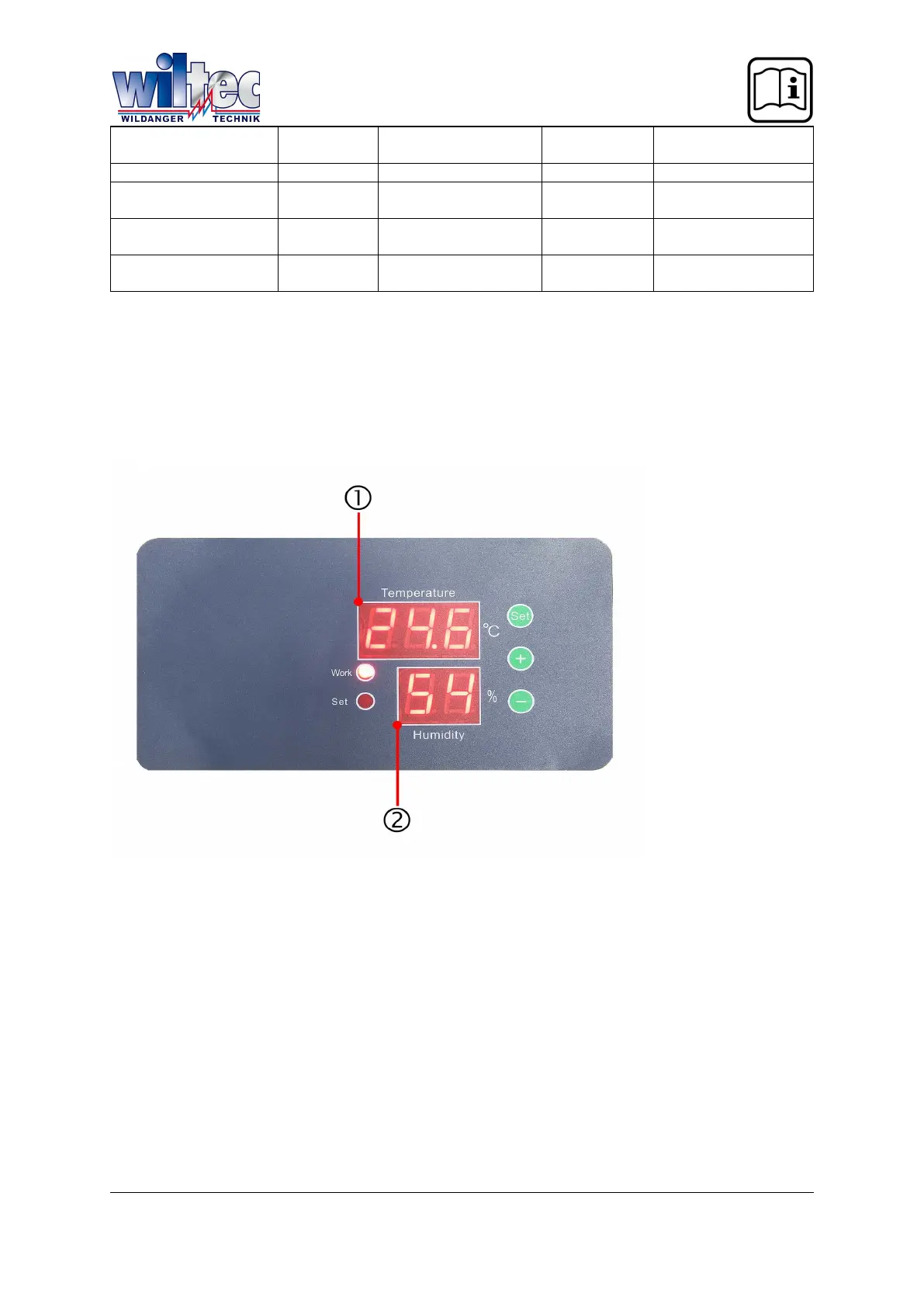$ ;5 4:000E@ 59/E@
;/ 4:000E@ 5H0E@
$
$, 4:00G 24G
$
$- 4:00G /4G
-& =NO
“+” and “–”: Holding both down at the same for a longer moment (approx. 8 seconds) will
reset the incubator to factory settings, a beep will sound.
Display, function buttons and basic parameters
For the incubators with item no. 51074, 51075
)
J>,-?>“De-
scription of the function buttons”)
>N"O?=>NO?
,@
-
8!!"#$.4450.44/,.,49/:.,499.,-9,:.,-9/ ;,,
&((!
&(( ,,-4-4,
&((