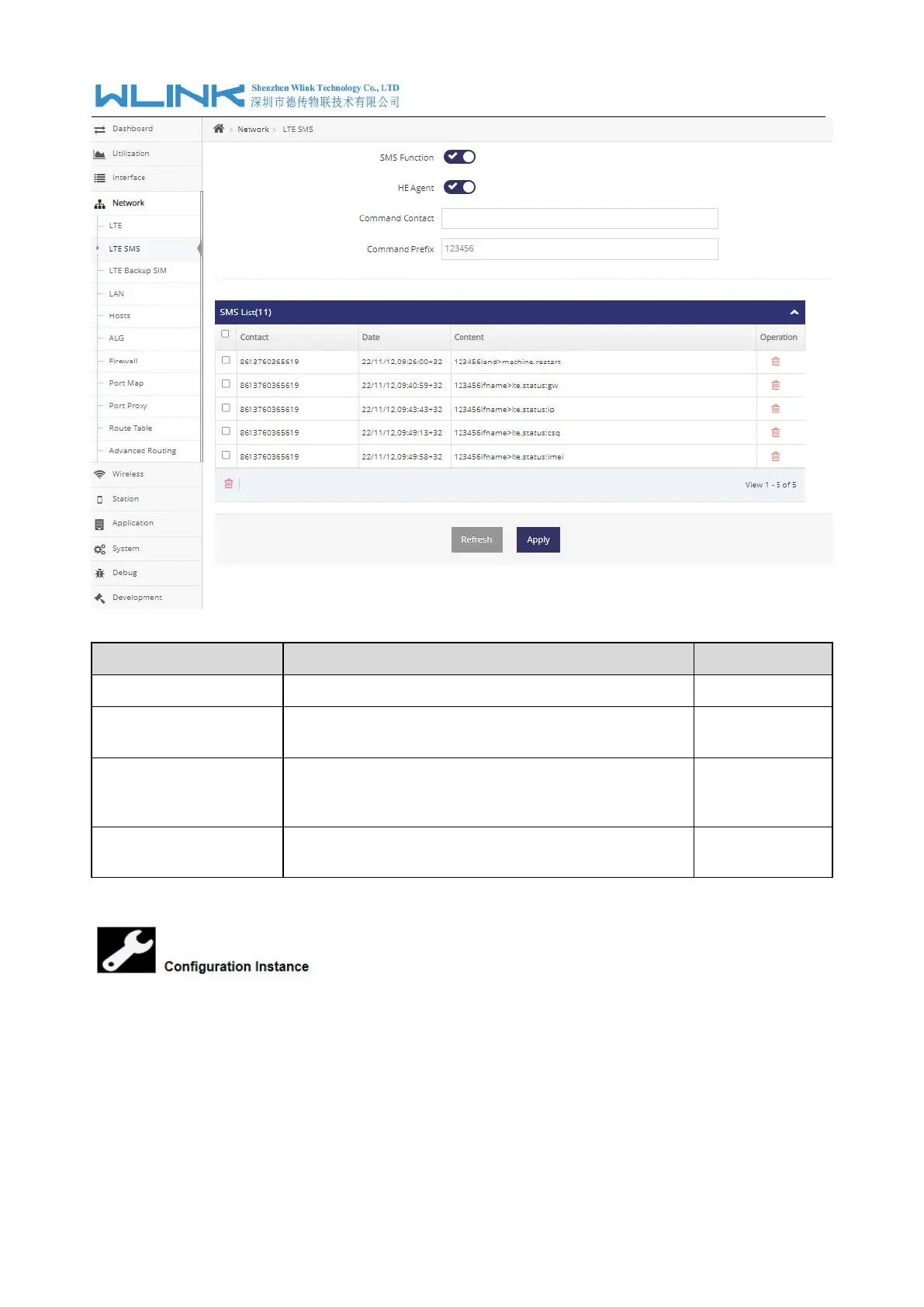WL-R320 Series Router User Manual
18
SMS Function Enable/Disable Optional.
Enable SMS command inquiry by HE command line
mode.
Specify the acceptable phone number. If null, the
router will accept anyone phone number without
limitation.
SMS command identify. The router will implement
message command with correct prefix.
Step 2 After Setting, please click “Apply” icon.
Please check LTE SMS Configuration in the chapter 3 as reference.
----End
2.5.3 LTE Backup SIM
Step 1 Network>LTE Backup SIM to enter Setting GUI.
