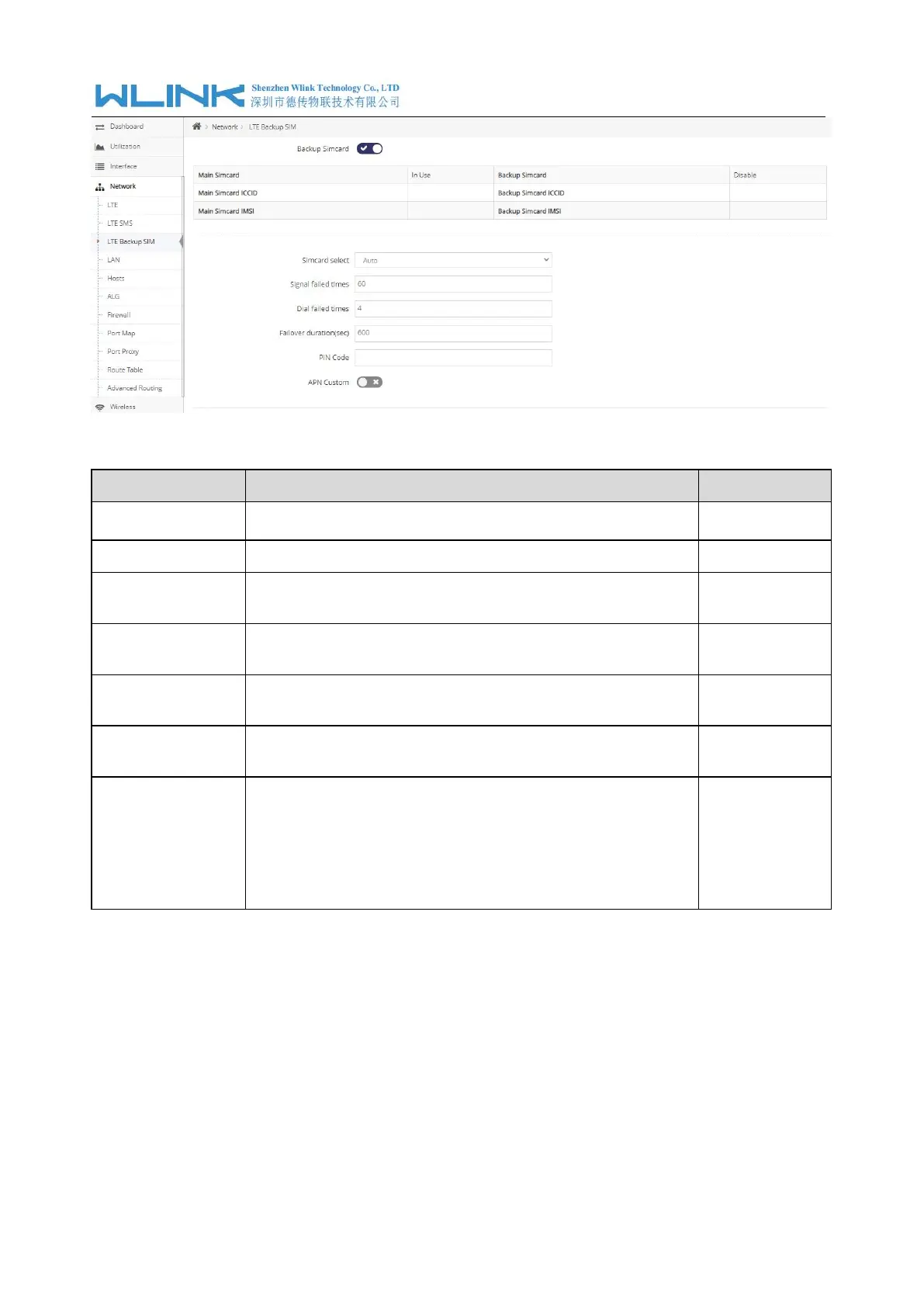WL-R320 Series Router User Manual
19
Table 2-1 LAN Setting Instruction
Auto, Main Simcard, Backup Simcard optional
Router will switch to backup Sim card once detect signal
failure times exceeds the defined times.
It will switch to backup Sim card once dail-up failure times
exceeds the defined times.
The router will work on the backup Sim card time(sec)
Some SIM cards are locked with a Personal Identification
Number (PIN) code in case they are lost or stolen.
Auto APN will be enable when APN Custom switch is Off.
The router will recognize the access point
name(APN)automatically.
Regarding to private SIM card, please enable APN Custom
button to configure SIM information such as APN, Username
and Password.
Step 2 After setting, please click “Apply” to finish, the device will reboot.
----End
2.5.4
LAN Setting
Step 1 Network>LAN to enter below GUI.
